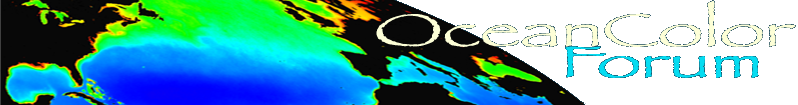The forum is locked.
The Ocean Color Forum has transitioned over to the Earthdata Forum (https://forum.earthdata.nasa.gov/). The information existing below will be retained for historical reference. Please sign into the Earthdata Forum for active user support.
Topic Products and Algorithms / Satellite Data Products & Algorithms / MODIS L2 Geolocation (locked)
Dear all,
I have just downloaded some MODIS L2 LAC files but seem to be unable to geolocate them. I have gone through the posts in the forum and it appears there is no clear consensus about how this is done. Could someone please clarify the procedure for me: how do you geolocate MODIS L2 files downloaded through the Level 1 and 2 data browser. Is it nescessary to create the GEO files based on the L1A products or should the L2 files be ready to project in Seadas with the standard projection function (since the lat/lon information is included in the hdf file)?
I have just downloaded some MODIS L2 LAC files but seem to be unable to geolocate them. I have gone through the posts in the forum and it appears there is no clear consensus about how this is done. Could someone please clarify the procedure for me: how do you geolocate MODIS L2 files downloaded through the Level 1 and 2 data browser. Is it nescessary to create the GEO files based on the L1A products or should the L2 files be ready to project in Seadas with the standard projection function (since the lat/lon information is included in the hdf file)?
The Level-2 files for MODIS contain sufficient information for accurate geolocation. No external geolocation file is required. SeaDAS can overlay coastlines and grids, or reproject the files into any number of coordinate frames.
If you are having problems geolocating the Level-2 files in SeaDAS, please post to the SeaDAS forum with specifics on the error you see, and they should be able to help.
The Level-1A files, however, are in the native format formerly known as MOD01 or MYD01, which does not contain sufficient information for geolocation. If you want to view L1A or process L1A to L1B or L2, you will need to create a geolocation file. For a discussion of that process, see:
http://oceancolor.gsfc.nasa.gov/forum/oceancolor/topic_show.pl?tid=106
-- bryan
If you are having problems geolocating the Level-2 files in SeaDAS, please post to the SeaDAS forum with specifics on the error you see, and they should be able to help.
The Level-1A files, however, are in the native format formerly known as MOD01 or MYD01, which does not contain sufficient information for geolocation. If you want to view L1A or process L1A to L1B or L2, you will need to create a geolocation file. For a discussion of that process, see:
http://oceancolor.gsfc.nasa.gov/forum/oceancolor/topic_show.pl?tid=106
-- bryan
Topic Products and Algorithms / Satellite Data Products & Algorithms / MODIS L2 Geolocation (locked)