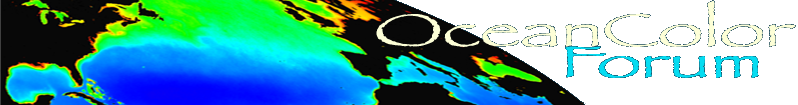The forum is locked.
The Ocean Color Forum has transitioned over to the Earthdata Forum (https://forum.earthdata.nasa.gov/). The information existing below will be retained for historical reference. Please sign into the Earthdata Forum for active user support.
SeaDAS 5.1 Update 03 is now available on our ftp site.
NOTE: If you have not installed SeaDAS 5.1 yet, you DO NOT need to install this update after installing the main distribution files, since this update is included in the main tar file distributions. If you already have SeaDAS 5.1, you MUST first install update01 and update02.
This update provides:
- New smigen processing program
- New MODIS LUT's
- New display scaling default values
- New color LUT's
- A fix for geolocation processing problem
This update includes some changes that may affect the way displayed data appear. First, there are new color look-up tables to match the OBPG tables (http://oceancolor.gsfc.nasa.gov/PRODUCTS/colorbars.html). These tables now have a smoother gradient and their upper values turn darker red for ocean color products and fade to white for SST products. Second, display scaling min/max defaults have been updated to match those used for OBPG Level 3 products (e.g. SST display scaling changed from -2,35C to -2,45C). Keep in mind that it is easy to customize the display scaling defaults (by editing $SEADAS/config/seadas_defaults), and SeaDAS color tables (see http://oceancolor.gsfc.nasa.gov/forum/oceancolor/topic_show.pl?tid=1486).
Instructions for installing SeaDAS 5.1 Update 03:
-------------------------------------------------
1. Go to your main $SEADAS directory:
cd $SEADAS
2. Anonymously ftp to samoa.gsfc.nasa.gov:
ftp samoa.gsfc.nasa.gov
3. After logged in, switch to binary mode:
bin
4. Change directory to where the update files are located:
cd seadas/seadas/update03
5. Turn prompting off:
prompt
6. Get the zipped tar file for the update that corresponds to your operating system:
get update03_rh73.tar.gz (for RedHat 7.3)
or
get update03_fc2.tar.gz (for Fedora Core 1 and 2)
or
get update03_fc4.tar.gz (for Fedora Core 4)
or
get update03_fc6.tar.gz (for Fedora Core 6)
or
get update03_centos4.4.tar.gz (for CentOS 4.4)
or
get update03_mac_osx10.3_ppc.tar.gz (for Mac OS X 10.3/10.4 PowerPC)
or
get update03_mac_osx10.4_intel.tar.gz (for Mac OS X 10.4 Intel-based)
or
get update03_sol28.tar.gz (for Solaris 2.8 64-bit)
or
get update03_sol27.tar.gz (for Solaris 2.7 64-bit)
or
get update03_irix.tar.gz (for Irix 6.5 32-bit)
7. If you are going to use the embedded IDL package:
get seadas_idl_rt.tar.gz (for all OS's except RedHat 7.3)
or
get seadas_idl_rt_redhat.tar.gz (for RedHat 7.3 only)
8. Log off of ftp
bye
9. If you are going to use the embedded IDL package:
rm -rf idl_rt
gunzip -c seadas_idl_rt.tar.gz | tar xvf -
or
gunzip -c seadas_idl_rt_redhat.tar.gz | tar xvf -
10. Unzip and extract the update files:
gunzip -c update03_rh73.tar.gz | tar xvf -
11. Change to the update03 directory:
cd update03
12. Make sure that your $SEADAS environment variable is set correctly:
setenv SEADAS /wherever/your/seadas5.1/is/located (for c shell)
or export SEADAS=/wherever/your/seadas5.1/is/located (for bash shell)
13. Run the update_03.csh script to install the files:
./update_03.csh
14. Run seadas_setup:
cd $SEADAS
seadas_setup OR seadas_setup -em
15. Source the new config file:
source $SEADAS/config/seadas.env
16. Enjoy and let us know if you have any problems.
The SeaDAS Development Group
NOTE: If you have not installed SeaDAS 5.1 yet, you DO NOT need to install this update after installing the main distribution files, since this update is included in the main tar file distributions. If you already have SeaDAS 5.1, you MUST first install update01 and update02.
This update provides:
- New smigen processing program
- New MODIS LUT's
- New display scaling default values
- New color LUT's
- A fix for geolocation processing problem
This update includes some changes that may affect the way displayed data appear. First, there are new color look-up tables to match the OBPG tables (http://oceancolor.gsfc.nasa.gov/PRODUCTS/colorbars.html). These tables now have a smoother gradient and their upper values turn darker red for ocean color products and fade to white for SST products. Second, display scaling min/max defaults have been updated to match those used for OBPG Level 3 products (e.g. SST display scaling changed from -2,35C to -2,45C). Keep in mind that it is easy to customize the display scaling defaults (by editing $SEADAS/config/seadas_defaults), and SeaDAS color tables (see http://oceancolor.gsfc.nasa.gov/forum/oceancolor/topic_show.pl?tid=1486).
Instructions for installing SeaDAS 5.1 Update 03:
-------------------------------------------------
1. Go to your main $SEADAS directory:
cd $SEADAS
2. Anonymously ftp to samoa.gsfc.nasa.gov:
ftp samoa.gsfc.nasa.gov
3. After logged in, switch to binary mode:
bin
4. Change directory to where the update files are located:
cd seadas/seadas/update03
5. Turn prompting off:
prompt
6. Get the zipped tar file for the update that corresponds to your operating system:
get update03_rh73.tar.gz (for RedHat 7.3)
or
get update03_fc2.tar.gz (for Fedora Core 1 and 2)
or
get update03_fc4.tar.gz (for Fedora Core 4)
or
get update03_fc6.tar.gz (for Fedora Core 6)
or
get update03_centos4.4.tar.gz (for CentOS 4.4)
or
get update03_mac_osx10.3_ppc.tar.gz (for Mac OS X 10.3/10.4 PowerPC)
or
get update03_mac_osx10.4_intel.tar.gz (for Mac OS X 10.4 Intel-based)
or
get update03_sol28.tar.gz (for Solaris 2.8 64-bit)
or
get update03_sol27.tar.gz (for Solaris 2.7 64-bit)
or
get update03_irix.tar.gz (for Irix 6.5 32-bit)
7. If you are going to use the embedded IDL package:
get seadas_idl_rt.tar.gz (for all OS's except RedHat 7.3)
or
get seadas_idl_rt_redhat.tar.gz (for RedHat 7.3 only)
8. Log off of ftp
bye
9. If you are going to use the embedded IDL package:
rm -rf idl_rt
gunzip -c seadas_idl_rt.tar.gz | tar xvf -
or
gunzip -c seadas_idl_rt_redhat.tar.gz | tar xvf -
10. Unzip and extract the update files:
gunzip -c update03_rh73.tar.gz | tar xvf -
11. Change to the update03 directory:
cd update03
12. Make sure that your $SEADAS environment variable is set correctly:
setenv SEADAS /wherever/your/seadas5.1/is/located (for c shell)
or export SEADAS=/wherever/your/seadas5.1/is/located (for bash shell)
13. Run the update_03.csh script to install the files:
./update_03.csh
14. Run seadas_setup:
cd $SEADAS
seadas_setup OR seadas_setup -em
15. Source the new config file:
source $SEADAS/config/seadas.env
16. Enjoy and let us know if you have any problems.
The SeaDAS Development Group