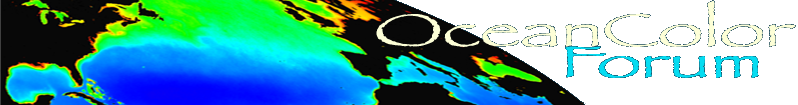The forum is locked.
The Ocean Color Forum has transitioned over to the Earthdata Forum (https://forum.earthdata.nasa.gov/). The information existing below will be retained for historical reference. Please sign into the Earthdata Forum for active user support.
Topic Frequently Asked Questions / Data Products & Algorithms FAQ / How do l2bin and l3bin differ, and which should I use to create Level-3 binned composites? (locked)
How do l2bin and l3bin differ, and which should I use to create Level-3 binned composites?
The short answer: It's usually best to use both programs together to create a composite. First process your Level-2 files to Level-3 using l2bin, and then use l3bin to combine these Level-3 files into a final Level-3 composite.
The purpose of both the l2bin and l3bin programs is to create Level-3 binned files (spatial and/or temporal composites). Though l2bin can create a final composite, it is instead recommended to use l2bin to first create separate Level-3 files (e.g. one per pass or one per data day), and then use l3bin as the last step to create the final Level-3 composite. The combination of l2bin and l3bin will allow you to process the data in manageable chunks or groups. And once individual Level-3 files are made using l2bin, you can easily create different composite time periods using these daily files as input to l3bin. This approach is also recommended because l3bin has several options unavailable to l2bin. Here is a summary of the main capabilities (and limitations) of each program:
l2bin:
-takes only Level-2 files as input
-processes one or more Level-2 files to create one new Level-3 file
-can only handle a limited number of input files (due to memory constraints and also a hardcoded limit of 544 input files)
-no option for specifying geographic limits, so the extents of the input Level-2 file(s) will determine the extents of the output Level-3 file
-Level-2 files with different numbers of pixels per scan (and thus control points) cannot be combined
-data from multiple sensors cannot be combined
l3bin:
-takes only Level-3 files as input
-processes one or more Level-3 files to create one new Level-3 file
-has option for specifying geographic limits of the output Level-3 file
-has option to change bin size of input Level-3 file(s)
-data from multiple sensors can be combined
These are some other less obvious l3bin capabilities available only when using l3bin on the Unix command-line:
-product extraction: you can give l3bin a single Level-3 file and a list of products (e.g. outparm=chlor_a:nLw_412) and it will produce a new file with just those products
-consolidation of subordinate files: you can give l3bin the .main file and the noext=1 parameter, and it will consolidate the main and subordinates into a single file, acting as a format converter
-resolution reduction: you can give l3bin a bin file and resolution reduction factor, and it will produce a new bin file at reduced resolution
Note that even though geographic extents can be specified in l3bin, if you are only interested in a particular region it is still beneficial to subscene data at an earlier level so less memory will be required during the memory-hungry l2bin and l3bin processing.
As with other SeaDAS processing programs, l2bin and l3bin are available via the GUI, the SeaDAS command-line, and the Unix command-line (execute l2bin or l3bin at the Unix prompt to see their usage statements).
The short answer: It's usually best to use both programs together to create a composite. First process your Level-2 files to Level-3 using l2bin, and then use l3bin to combine these Level-3 files into a final Level-3 composite.
The purpose of both the l2bin and l3bin programs is to create Level-3 binned files (spatial and/or temporal composites). Though l2bin can create a final composite, it is instead recommended to use l2bin to first create separate Level-3 files (e.g. one per pass or one per data day), and then use l3bin as the last step to create the final Level-3 composite. The combination of l2bin and l3bin will allow you to process the data in manageable chunks or groups. And once individual Level-3 files are made using l2bin, you can easily create different composite time periods using these daily files as input to l3bin. This approach is also recommended because l3bin has several options unavailable to l2bin. Here is a summary of the main capabilities (and limitations) of each program:
l2bin:
-takes only Level-2 files as input
-processes one or more Level-2 files to create one new Level-3 file
-can only handle a limited number of input files (due to memory constraints and also a hardcoded limit of 544 input files)
-no option for specifying geographic limits, so the extents of the input Level-2 file(s) will determine the extents of the output Level-3 file
-Level-2 files with different numbers of pixels per scan (and thus control points) cannot be combined
-data from multiple sensors cannot be combined
l3bin:
-takes only Level-3 files as input
-processes one or more Level-3 files to create one new Level-3 file
-has option for specifying geographic limits of the output Level-3 file
-has option to change bin size of input Level-3 file(s)
-data from multiple sensors can be combined
These are some other less obvious l3bin capabilities available only when using l3bin on the Unix command-line:
-product extraction: you can give l3bin a single Level-3 file and a list of products (e.g. outparm=chlor_a:nLw_412) and it will produce a new file with just those products
-consolidation of subordinate files: you can give l3bin the .main file and the noext=1 parameter, and it will consolidate the main and subordinates into a single file, acting as a format converter
-resolution reduction: you can give l3bin a bin file and resolution reduction factor, and it will produce a new bin file at reduced resolution
Note that even though geographic extents can be specified in l3bin, if you are only interested in a particular region it is still beneficial to subscene data at an earlier level so less memory will be required during the memory-hungry l2bin and l3bin processing.
As with other SeaDAS processing programs, l2bin and l3bin are available via the GUI, the SeaDAS command-line, and the Unix command-line (execute l2bin or l3bin at the Unix prompt to see their usage statements).
Topic Frequently Asked Questions / Data Products & Algorithms FAQ / How do l2bin and l3bin differ, and which should I use to create Level-3 binned composites? (locked)