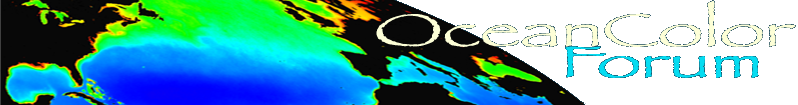The forum is locked.
The Ocean Color Forum has transitioned over to the Earthdata Forum (https://forum.earthdata.nasa.gov/). The information existing below will be retained for historical reference. Please sign into the Earthdata Forum for active user support.
Topic SeaDAS / SeaDAS 6.x Virtual Appliance for Windows / SeaDAS Virtual Machine Segmentation Fault (locked)
I have recently installed SeaDAS6.1 Virtual Appliance for Windows and I'm trying to process some SeaWIFS data. I already decompressed all the necessary .tar.gz files needed to process the data.
I know the file S2010055215918.L1A_MLAC is not corrupt because I have seen it processed on other machines with the same version of SeaDAS on it.
To process this file, I'm currently going to Process/SeaWiFS/l1brsgen,0-L1A browse file generation
I then select my input file from my shared folder and leave everything default accept the the subsampling interval, which I change to 1.
The error I'm currently getting is this:
$SEADAS/bin/l1brsgen ifile=/mnt/hgfs/seadas_shared/S2010055215918.L1A_MLAC ofile=/mnt/hgfs/seadas_shared/S2010055215918.brs outmode=1 atmocor=1 subsamp=1 sline=1 eline=-999 spixl=1 epixl=-999
Segmentation fault
exit_status= 139
I had a co-worker try to give me hand in fixing the problem and he thought it was weird that if I deleted the input file or output file from the command line directly in the Konsole, it still gives me a segmentation fault error and not a more specific error message. I tried increasing my RAM and re-installing the program several times with no different outcome.
Any help is greatly appreciated!!
I know the file S2010055215918.L1A_MLAC is not corrupt because I have seen it processed on other machines with the same version of SeaDAS on it.
To process this file, I'm currently going to Process/SeaWiFS/l1brsgen,0-L1A browse file generation
I then select my input file from my shared folder and leave everything default accept the the subsampling interval, which I change to 1.
The error I'm currently getting is this:
$SEADAS/bin/l1brsgen ifile=/mnt/hgfs/seadas_shared/S2010055215918.L1A_MLAC ofile=/mnt/hgfs/seadas_shared/S2010055215918.brs outmode=1 atmocor=1 subsamp=1 sline=1 eline=-999 spixl=1 epixl=-999
Segmentation fault
exit_status= 139
I had a co-worker try to give me hand in fixing the problem and he thought it was weird that if I deleted the input file or output file from the command line directly in the Konsole, it still gives me a segmentation fault error and not a more specific error message. I tried increasing my RAM and re-installing the program several times with no different outcome.
Any help is greatly appreciated!!
Does running $SEADAS/bin/l1brsgen without any arguments print out the usage statement?
if so, does the process work with a larger subsampling (say subsamp=10)?
Sean
if so, does the process work with a larger subsampling (say subsamp=10)?
Sean
Sean,
Yes, it prints the usage statement. I have tried a subsampling of 10 and 20 and get the same error.
Thanks,
Jason
Yes, it prints the usage statement. I have tried a subsampling of 10 and 20 and get the same error.
Thanks,
Jason
OK, how about atmocor=0?
What does 'ls -1 $SEADAS/data/seawifs/cal' show?
Sean
What does 'ls -1 $SEADAS/data/seawifs/cal' show?
Sean
Sean,
I tried setting the atmocor=0 and I still get the error message.
I then navigated to $SEADAS/ directory and there was no data folder. So copied my data folder on my C: drive from seadasva61.1 to seadas_shared and then I copied the entire data folder over to the $SEADAS directory. Should the data folder have automatically shown up in the $SEADAS directory? Do I need to copy more files/folders from seadasva61.1 on my C: drive to my seadas_shared folder then to $SEADAS? I tried processing the file again after I moved the data directory and still get the segmentation fault error.
When I perform the cal command, I get this.
December 2010
Su Mo Tu We Th Fr Sa
1 2 3 4
5 6 7 8 9 10 11
12 13 14 15 16 17 18
19 20 21 22 23 24 25
26 27 28 29 30 31
Thanks for the help,
Jason
I tried setting the atmocor=0 and I still get the error message.
I then navigated to $SEADAS/ directory and there was no data folder. So copied my data folder on my C: drive from seadasva61.1 to seadas_shared and then I copied the entire data folder over to the $SEADAS directory. Should the data folder have automatically shown up in the $SEADAS directory? Do I need to copy more files/folders from seadasva61.1 on my C: drive to my seadas_shared folder then to $SEADAS? I tried processing the file again after I moved the data directory and still get the segmentation fault error.
When I perform the cal command, I get this.
December 2010
Su Mo Tu We Th Fr Sa
1 2 3 4
5 6 7 8 9 10 11
12 13 14 15 16 17 18
19 20 21 22 23 24 25
26 27 28 29 30 31
Thanks for the help,
Jason
Hmmm, a missing data directory would suggest that you did not properly install the seadas_processing.tar.gz and seadas_seawifs.tar.gz files necessary to allow data processing under the virtual machine.
Also, you're using 6.1.1. I would recommend installing 6.1.2 (and then grab the processing and data tar files). Since the VM is large, we do not include the processing code and data directories in the self-extracting
file.
Once extracted and running, in a terminal window make sure you are in the $SEADAS directory (i.e. cd $SEADAS), then either ftp the seadas_processing.tar.gz and seadas_seawifs.tar.gz files directly from within the VM, or copy them into this directory from the host system. Then compress/untar the files in place (e.g. tar -xzvf seadas_seawifs.tar.gz)
BTW, 'cal' is a simple calendar command, $SEADAS/data/cal is a directory that contains the calibration files for SeaWiFS - entirely unrelated :)
Sean
Also, you're using 6.1.1. I would recommend installing 6.1.2 (and then grab the processing and data tar files). Since the VM is large, we do not include the processing code and data directories in the self-extracting
file.
Once extracted and running, in a terminal window make sure you are in the $SEADAS directory (i.e. cd $SEADAS), then either ftp the seadas_processing.tar.gz and seadas_seawifs.tar.gz files directly from within the VM, or copy them into this directory from the host system. Then compress/untar the files in place (e.g. tar -xzvf seadas_seawifs.tar.gz)
BTW, 'cal' is a simple calendar command, $SEADAS/data/cal is a directory that contains the calibration files for SeaWiFS - entirely unrelated :)
Sean
Sean,
I have untarred all of the correct processing files inside my $SEADAS directory. I then confirmed that all of the right folders showed up. I looked in the seawifs/cal directory and found seawifs_cal_2009.hdf and SeaWiFS_RSRs.txt . I also checked in my updates folder and both update_01 and update_02 are present.
For some reason I'm still getting the segmentation fault error when trying to process the data. I'm currently leaving the files I'm trying to process in the shared folder. I tried processing the file again at a subsampling interval of 20 and I turned off the remove atmosphere button, neither made a difference.
Thanks,
Jason
I have untarred all of the correct processing files inside my $SEADAS directory. I then confirmed that all of the right folders showed up. I looked in the seawifs/cal directory and found seawifs_cal_2009.hdf and SeaWiFS_RSRs.txt . I also checked in my updates folder and both update_01 and update_02 are present.
For some reason I'm still getting the segmentation fault error when trying to process the data. I'm currently leaving the files I'm trying to process in the shared folder. I tried processing the file again at a subsampling interval of 20 and I turned off the remove atmosphere button, neither made a difference.
Thanks,
Jason
Did you get the latest VM?
Sean,
I downloaded everything about 2 weeks ago and it came with both updates. So I would think that the VM should match the updates since I downloaded them at the same time from http://seadas.gsfc.nasa.gov/seadasva.html.
Thanks,
Jason
I downloaded everything about 2 weeks ago and it came with both updates. So I would think that the VM should match the updates since I downloaded them at the same time from http://seadas.gsfc.nasa.gov/seadasva.html.
Thanks,
Jason
Jason,
I'm on travel this week, so don't have easy access to the virtual machine
and I've exhausted all my 'quick' fix options.
We intend to release the final version of SeaDAS 6.2 next week, with the
virtual machine version to be updated along with this release - if I can't
identify a simple solution when I return to the office on Monday, I may
just punt and focus on getting 6.2 out the door...
Sean
I'm on travel this week, so don't have easy access to the virtual machine
and I've exhausted all my 'quick' fix options.
We intend to release the final version of SeaDAS 6.2 next week, with the
virtual machine version to be updated along with this release - if I can't
identify a simple solution when I return to the office on Monday, I may
just punt and focus on getting 6.2 out the door...
Sean
Sean,
I appreciate all the ideas the last couple days.
Have a nice weekend.
Jason
I appreciate all the ideas the last couple days.
Have a nice weekend.
Jason
When I install a new version of SeaDAS I do a few simple tests to verify that basic things are working. This may be useful to pinpoint your problem. Many users are able to use the 6.1 update 2 VM without problems, so either the installation was corrupted, vmware player is not working properly or there is some quirk in the particular data or processing options you are using.
0. check resources (free disk on the host and RAM allocation for the VM -- generally 512M for starters) and disable AV scanning of the virtual disk.
Use the Windows Task Manager to verify that the system is not running a large number of background processes or lacks free memory (where I work we buy in bulk so for each model we know typical profile for a healthy machine). Check the Windows event viewer for problems. in my experience it is not unusual to find problems -- yesterday on a borrowed laptop the VM was dropping network connections -- event viewer showed events for problems starting the vmware network service. I removed Skype (as the only "nonstandard" application) and restarted. Problem gone.
1. start the VM and use the SeaDAS GUI to generate and display a bathymetry image, then so a few simple manipulations to ensure the graphics are working. In some systems it has been necessary to install additional libraries or apply IDL workarounds from the ITTVIS support site. On a few
windows systems it has been necessary to update the graphics drivers are tweak the VM settings (help is available from VMware forums as well as the linux distro's forums).
2. run the benchmark script, which does l0 to l3 processing of one image with "standard" data and options.
If 1+2 work, then we need to know exactly what data and options you are using.
If there are problems with 1 or 2, then reinstalling the SeaDAS VM with freshly downloaded files will help rule out installation problems, but a VM generally won't solve problems caused by a broken host (Windows) system. The network, graphics, and disk drivers (iastore often needs updating) all need to be working properly. Anti-virus software often causes problems for virtual machine and should be configured to ensure that virtual disks are excluded from scanning (it is unlikely that Windows virus will appear in a SeaDAS VM obtained from the NASA site).
0. check resources (free disk on the host and RAM allocation for the VM -- generally 512M for starters) and disable AV scanning of the virtual disk.
Use the Windows Task Manager to verify that the system is not running a large number of background processes or lacks free memory (where I work we buy in bulk so for each model we know typical profile for a healthy machine). Check the Windows event viewer for problems. in my experience it is not unusual to find problems -- yesterday on a borrowed laptop the VM was dropping network connections -- event viewer showed events for problems starting the vmware network service. I removed Skype (as the only "nonstandard" application) and restarted. Problem gone.
1. start the VM and use the SeaDAS GUI to generate and display a bathymetry image, then so a few simple manipulations to ensure the graphics are working. In some systems it has been necessary to install additional libraries or apply IDL workarounds from the ITTVIS support site. On a few
windows systems it has been necessary to update the graphics drivers are tweak the VM settings (help is available from VMware forums as well as the linux distro's forums).
2. run the benchmark script, which does l0 to l3 processing of one image with "standard" data and options.
If 1+2 work, then we need to know exactly what data and options you are using.
If there are problems with 1 or 2, then reinstalling the SeaDAS VM with freshly downloaded files will help rule out installation problems, but a VM generally won't solve problems caused by a broken host (Windows) system. The network, graphics, and disk drivers (iastore often needs updating) all need to be working properly. Anti-virus software often causes problems for virtual machine and should be configured to ensure that virtual disks are excluded from scanning (it is unlikely that Windows virus will appear in a SeaDAS VM obtained from the NASA site).
I found an error when looking in the event viewer. I'm going to re-image my machine next week and will post the results after I'm done.
Thanks,
Jason
Thanks,
Jason
My machine ended up being clean. I tried installing SeaDas 6.1 on another machine and still could not get the Level 1 browse product generaton to work. I just got done installing the lastest version of SeaDas, 6.2, and now everthing is working correctly.
Thanks,
Jason
Thanks,
Jason
Topic SeaDAS / SeaDAS 6.x Virtual Appliance for Windows / SeaDAS Virtual Machine Segmentation Fault (locked)