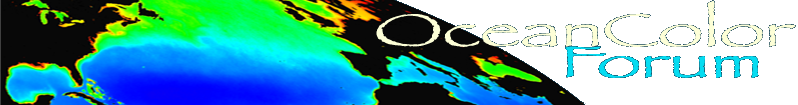The forum is locked.
The Ocean Color Forum has transitioned over to the Earthdata Forum (https://forum.earthdata.nasa.gov/). The information existing below will be retained for historical reference. Please sign into the Earthdata Forum for active user support.
Topic SeaDAS / SeaDAS 6.x Virtual Appliance for Windows / help on Error loading brightness temperature table (locked)
Thanks in Advance;
seadasvm 61.1;
I have simplify everything by putting the L1B and GEO file at the same directory,hoping to generate a L2 product.
when i select the output products and then run it. error occurs as follows,
*******************************************************************************
-E- brightness.c line 54: SDstart(/home/seadas/seadas6.1/data/hmodist/cal/bt_hmodist.hdf, 1) failed.
Error loading brightness temperature table.
exit_status=
*******************************************************************************
and the same time ,there comes out a warning window says,
the following error was encountered:HDF-SD dataset(FID).Please consult the supplier of the application.
and anther question,
although i have these problems,but the seadasvm 61.1 still generate a T2009107021000.L2_LAC&T2009107021000.L2_LAC.par,how can i display the L2 file?
Thanks a lot for your advices~
seadasvm 61.1;
I have simplify everything by putting the L1B and GEO file at the same directory,hoping to generate a L2 product.
when i select the output products and then run it. error occurs as follows,
*******************************************************************************
-E- brightness.c line 54: SDstart(/home/seadas/seadas6.1/data/hmodist/cal/bt_hmodist.hdf, 1) failed.
Error loading brightness temperature table.
exit_status=
*******************************************************************************
and the same time ,there comes out a warning window says,
the following error was encountered:HDF-SD dataset(FID).Please consult the supplier of the application.
and anther question,
although i have these problems,but the seadasvm 61.1 still generate a T2009107021000.L2_LAC&T2009107021000.L2_LAC.par,how can i display the L2 file?
Thanks a lot for your advices~
I've been wondering why nobody else reported that! I think it is safe to comment out the line in the configuration file
($SEADAS/run/data/modisX/msl12_defaults.par) as the location of the brightness temperature file appears to be hard-coded in the sources.
($SEADAS/run/data/modisX/msl12_defaults.par) as the location of the brightness temperature file appears to be hard-coded in the sources.
It may be safe ...for now... but when the next update is released the binary will not have a hard-coded
path to the BT files. It seems I inadvertantly updated the modis(at) data tree in early Feb. This
version of the data tree is consistent with the new binaries and has the BT variable in msl12_defaults.par.
I don't recall doing that, but must have... premature senility perhaps...or lack of sleep...
Sean
path to the BT files. It seems I inadvertantly updated the modis(at) data tree in early Feb. This
version of the data tree is consistent with the new binaries and has the BT variable in msl12_defaults.par.
I don't recall doing that, but must have... premature senility perhaps...or lack of sleep...
Sean
Hi,Sean,
Thanks for your reply~
But i am wongdering if it is possible for you to tell the details to solve this problem.
Ps. the L2_LAC file generated does not envn have a parameter when i try to display it the option menu is null.
long for your help~
Thanks for your reply~
But i am wongdering if it is possible for you to tell the details to solve this problem.
Ps. the L2_LAC file generated does not envn have a parameter when i try to display it the option menu is null.
long for your help~
hi,WhiteG,
Thanks for your help.
But i still feel confused about how to resolve this problem.
It will be appreciated if you can tell me in details.
long
Thanks for your help.
But i still feel confused about how to resolve this problem.
It will be appreciated if you can tell me in details.
long
The temporary workaround is to edit the file $SEADAS/run/data/hmodisa/msl12_defaults.par, but after the next update you may need the original version.
Here is a step-by-step session, using the vi editor. You may substitute another editor that uses unix-style line endings.
$ cd $SEADAS/run/data/hmodisa/
$ cp -p msl12_defaults.par msl12_defaults.par.orig
$ vi msl12_defaults.par
$ ls -l msl12_defaults.par*
-rw-r--r-- 1 gwhite bod 3424 2011-02-10 09:37 msl12_defaults.par <--- added just 1 character
-rw-r--r-- 1 gwhite bod 3423 2010-12-30 14:29 msl12_defaults.par~
-rw-r--r-- 1 gwhite bod 3423 2010-12-30 14:29 msl12_defaults.par.orig
$ diff msl12_defaults.par.orig msl12_defaults.par
71c71
< btfile=$OCDATAROOT/modisa/cal/bt_modisa.hdf
---
This way you can revert to the original if it is needed for a future update.
Here is a step-by-step session, using the vi editor. You may substitute another editor that uses unix-style line endings.
$ cd $SEADAS/run/data/hmodisa/
$ cp -p msl12_defaults.par msl12_defaults.par.orig
$ vi msl12_defaults.par
$ ls -l msl12_defaults.par*
-rw-r--r-- 1 gwhite bod 3424 2011-02-10 09:37 msl12_defaults.par <--- added just 1 character
-rw-r--r-- 1 gwhite bod 3423 2010-12-30 14:29 msl12_defaults.par~
-rw-r--r-- 1 gwhite bod 3423 2010-12-30 14:29 msl12_defaults.par.orig
$ diff msl12_defaults.par.orig msl12_defaults.par
71c71
< btfile=$OCDATAROOT/modisa/cal/bt_modisa.hdf
---
> #btfile=$OCDATAROOT/modisa/cal/bt_modisa.hdf
This way you can revert to the original if it is needed for a future update.
Thanks for your help~
since i am using the seadasva 6.1, I planned to update it to the new version seadasva 6.2. I hope this could solve the problem then.
thanks again for your kindness.
since i am using the seadasva 6.1, I planned to update it to the new version seadasva 6.2. I hope this could solve the problem then.
thanks again for your kindness.
Hi,WhiteG
I happened to find the bt_hmodist.hdf from the seadas 6.2version,and paste it to /home/seadas/seadas6.1/data/hmodist/cal/bt_hmodist.hdf. and it can run successfully to find the hdf file.but then ,it comes to the Rayleigh file
***********************************
adiance to brightness temperature loaded from /home/seadas/seadas6.1/data/hmodist/cal/bt_hmodist.hdf
Loading land mask file from /home/seadas/seadas6.1/data/common/landmask.dat
Loading bathymetry mask file from /home/seadas/seadas6.1/data/common/watermask.dat
Loading ice mask file from /home/seadas/seadas6.1/var/anc/2009/107/N200910700_SEAICE_NSIDC_24h.hdf
Loaded near real time NSIDC ice HDF file.
Loading climatology file /home/seadas/seadas6.1/data/common/sst_climatology.hdf
Opening meteorological files.
met1 = /home/seadas/seadas6.1/data/common/met_climatology.hdf
met2 =
met3 =
ozone1 = /home/seadas/seadas6.1/data/common/ozone_climatology.hdf
ozone2 =
ozone3 =
no2 = /home/seadas/seadas6.1/data/common/no2_climatology.hdf
Opening ozone file /home/seadas/seadas6.1/data/common/ozone_climatology.hdf
Opening NO2 file /home/seadas/seadas6.1/data/common/no2_climatology.hdf
Opening NO2 frac file /home/seadas/seadas6.1/data/common/trop_f_no2_200m.hdf
Loading Rayleigh coefficients from /home/seadas/seadas6.1/data/hmodist/rayleigh/rayleigh_hmodist_412_iqu.hdf
-E- rayleigh.c: Error opening file /home/seadas/seadas6.1/data/hmodist/rayleigh/rayleigh_hmodist_412_iqu.hdf.
exit_status= 1
*******************************************************************************************
so i want to copy these files from the 6.2version.
but I find that what in the rayleigh file are all links to another file(modist) paralleled to the hmodist file.and whats more, in the modist file ,there are only
par files whithout any reyleigh hdf files.
I wonder if this is an effective way to solve the above problem.
any help will be highly appreciated
regards
tanjing
I happened to find the bt_hmodist.hdf from the seadas 6.2version,and paste it to /home/seadas/seadas6.1/data/hmodist/cal/bt_hmodist.hdf. and it can run successfully to find the hdf file.but then ,it comes to the Rayleigh file
***********************************
adiance to brightness temperature loaded from /home/seadas/seadas6.1/data/hmodist/cal/bt_hmodist.hdf
Loading land mask file from /home/seadas/seadas6.1/data/common/landmask.dat
Loading bathymetry mask file from /home/seadas/seadas6.1/data/common/watermask.dat
Loading ice mask file from /home/seadas/seadas6.1/var/anc/2009/107/N200910700_SEAICE_NSIDC_24h.hdf
Loaded near real time NSIDC ice HDF file.
Loading climatology file /home/seadas/seadas6.1/data/common/sst_climatology.hdf
Opening meteorological files.
met1 = /home/seadas/seadas6.1/data/common/met_climatology.hdf
met2 =
met3 =
ozone1 = /home/seadas/seadas6.1/data/common/ozone_climatology.hdf
ozone2 =
ozone3 =
no2 = /home/seadas/seadas6.1/data/common/no2_climatology.hdf
Opening ozone file /home/seadas/seadas6.1/data/common/ozone_climatology.hdf
Opening NO2 file /home/seadas/seadas6.1/data/common/no2_climatology.hdf
Opening NO2 frac file /home/seadas/seadas6.1/data/common/trop_f_no2_200m.hdf
Loading Rayleigh coefficients from /home/seadas/seadas6.1/data/hmodist/rayleigh/rayleigh_hmodist_412_iqu.hdf
-E- rayleigh.c: Error opening file /home/seadas/seadas6.1/data/hmodist/rayleigh/rayleigh_hmodist_412_iqu.hdf.
exit_status= 1
*******************************************************************************************
so i want to copy these files from the 6.2version.
but I find that what in the rayleigh file are all links to another file(modist) paralleled to the hmodist file.and whats more, in the modist file ,there are only
par files whithout any reyleigh hdf files.
I wonder if this is an effective way to solve the above problem.
any help will be highly appreciated
regards
tanjing
Topic SeaDAS / SeaDAS 6.x Virtual Appliance for Windows / help on Error loading brightness temperature table (locked)