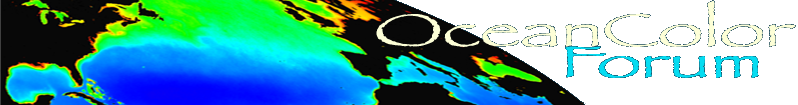The forum is locked.
The Ocean Color Forum has transitioned over to the Earthdata Forum (https://forum.earthdata.nasa.gov/). The information existing below will be retained for historical reference. Please sign into the Earthdata Forum for active user support.
Topic SeaDAS / SeaDAS 6.x Virtual Appliance for Windows / problem regarding the seadasva 6.2--GUI invalid (locked)
Thanks in advance for this emergency.
At first i installed the seadasva 6.1,but it can not run the 12gen for L1B to L2 .
*******************************************************************************
-E- brightness.c line 54: SDstart(/home/seadas/seadas6.1/data/hmodist/cal/bt_hmodist.hdf, 1) failed.
Error loading brightness temperature table.
exit_status= 1
*******************************************************************************
although WhiteG did me a great favor by telling me how to resolve the problem step by step using a vi editor(which for my seadasva i can not find a vi editor).
so I want to install the newer version seasasva 6.2 for windows.
Linux 32bit.
but when i finnally finished the install,the GUI cannot work.
1) The dispay button only allow me to select a file in the seadas_shared folder and plays nothing which seems like i even do not press the button. there is no response at all. The terminal window also has no processing message.
2)when I want to use the 12gen,it comes out a warning window says
********************************************************************************
the following error was encountered:OPENR:Error opening file.Unit :100
File:/home/ seadas/seadas/run/data/common/aph_default.txt Please consult the supplier of the applictior.
*********************************************************************************
These almost drives me crazy since when i installed the new version, I encountered shared file problem which turns to be fine in the install of 6.1 vesion.
but the aph_default.txt does exist in the above route.
Thanks for your help a lot
At first i installed the seadasva 6.1,but it can not run the 12gen for L1B to L2 .
*******************************************************************************
-E- brightness.c line 54: SDstart(/home/seadas/seadas6.1/data/hmodist/cal/bt_hmodist.hdf, 1) failed.
Error loading brightness temperature table.
exit_status= 1
*******************************************************************************
although WhiteG did me a great favor by telling me how to resolve the problem step by step using a vi editor(which for my seadasva i can not find a vi editor).
so I want to install the newer version seasasva 6.2 for windows.
Linux 32bit.
but when i finnally finished the install,the GUI cannot work.
1) The dispay button only allow me to select a file in the seadas_shared folder and plays nothing which seems like i even do not press the button. there is no response at all. The terminal window also has no processing message.
2)when I want to use the 12gen,it comes out a warning window says
********************************************************************************
the following error was encountered:OPENR:Error opening file.Unit :100
File:/home/ seadas/seadas/run/data/common/aph_default.txt Please consult the supplier of the applictior.
*********************************************************************************
These almost drives me crazy since when i installed the new version, I encountered shared file problem which turns to be fine in the install of 6.1 vesion.
but the aph_default.txt does exist in the above route.
Thanks for your help a lot
I don't see any editors in SeaDAS VA 6.2 Applications menus. I use the software manager to install SciTE, which is a cross-platform GUI programmers editor (so is found under the Development section of the Applications menu). The vi editor is run inside a terminal and works without a GUI environment. If you have never used it you will want to consult a tutorial on the web, such as <http://www.eng.hawaii.edu/Tutor/vi.html>. In SeaDAS VA 6.2 you might find nano or xedit more intuitive, but you will need to start them from a terminal.
(NOTE: the URL above no longer resolves...here is an alternative: http://www.susnet.co.uk/mastering-the-vi-editor.html)
How much memory is allocated for the SeaDAS VA 6.2?
What additional processing files did you install?
I'm not sure what you mean by the "shared file" problem. In SeaDAS VA 6.1 there was a handy "shared" directory, which was actually a symbolic link. To get the same in SeaDAS VA 6.2, just run:
$ cd
$ ln -s /mnt/hgfs/seadas_shared shared
The first command ensures that the seadas "HOME" directory is the current working directory, the second creates the symbolic link.
(NOTE: the URL above no longer resolves...here is an alternative: http://www.susnet.co.uk/mastering-the-vi-editor.html)
How much memory is allocated for the SeaDAS VA 6.2?
What additional processing files did you install?
I'm not sure what you mean by the "shared file" problem. In SeaDAS VA 6.1 there was a handy "shared" directory, which was actually a symbolic link. To get the same in SeaDAS VA 6.2, just run:
$ cd
$ ln -s /mnt/hgfs/seadas_shared shared
The first command ensures that the seadas "HOME" directory is the current working directory, the second creates the symbolic link.
Hi,WhiteG:
thanks again for your kindness~
Just as you say , I have never use the vi editor before,I wonder if this is a must for using seadas to process MODIS data? As I now have installed the version 6.2, I hope this could resolve the previous problem.
Then these are the answer for your question about my Seadas va 6.2 state.
1) I changed the RAM form 512M to 1024M.
2) addtional processing files including:
seadas_modisa.tar.gz
seadas_modist.tar.gz
seadas_processing.tar.gz
seadas_processing_common.tar.gz
seadas_processing_linux.tar.gz
3) during the installing of these files,the terminal window always comes out with error warning:
Linux 32bit
seadas@seadas-vm:~$ cd $SEADAS
seadas@seadas-vm:~/seadas$ tar xvfz ~/shared/seadas_processing.tar.gz
data/
data/czcs/
data/czcs/l2bin_defaults_POC.par
data/czcs/l1img_defaults.par
data/czcs/l2bin_defaults_CHL.par
data/czcs/l2bin_defaults_RRS.par
data/czcs/msl12_defaults.par
data/czcs/msl12_defaults_OC.par
data/czcs/l2bin_defaults_KD490.par
..................
---------------->installed sucessfully
seadas@seadas-vm:~/seadas$ tar xvfz ~/shared/seadas_processing_common.tar.gz
run/data/
run/data/hmodisa/
run/data/hmodisa/msl12_defaults_XM.par
run/data/hmodisa/msl12_sensor_info.dat
run/data/hmodisa/msl12_defaults_GIOP01.par
run/data/hmodisa/l2bin_defaults_FLH.par
............
run/data/common/kd_morel.dat
run/data/common/digital_elevation_map.hdf
tar: Skipping to next header
tar: Exiting with failure status due to previous errors ------------> error occured
seadas@seadas-vm:~/seadas$ tar xvfz ~/shared/seadas_processing_linux.tar.gz ---------->then i continue to install the next file ignoring the above message
run/bin/
run/bin/l2gen
run/bin/l3gen
run/bin/l1bgen
........................ ------------>this file installed successfully
seadas@seadas-vm:~/seadas$ tar xvfz ~/shared/seadas_modisa.tar.gz
run/data/hmodisa/
run/data/hmodisa/rayleigh/
run/data/hmodisa/rayleigh/rayleigh_hmodisa_645_iqu.hdf
run/data/hmodisa/rayleigh/rayleigh_hmodisa_748_iqu.hdf
..............................
run/data/modisa/aerosol/
run/data/modisa/aerosol/aerosol_modisa_r80f10v01.hdf
gzip: stdin: invalid compressed data--format violated
tar: Unexpected EOF in archive
tar: Unexpected EOF in archive
tar: Error is not recoverable: exiting now----------------error occurred again. what does it mean by tar: Unexpected EOF in archive?
seadas@seadas-vm:~/seadas$ tar xvfz ~/shared/seadas_modist.tar.gz---------------->continue to install, seems foolish......
run/data/hmodist/
run/data/hmodist/rayleigh/
run/data/hmodist/rayleigh/rayleigh_hmodist_443_iqu.hdf
..................
run/data/modis/static/PGS_6
run/data/modis/static/de200.dat
gzip: stdin: invalid compressed data--format violated
tar: Unexpected EOF in archive
tar: Unexpected EOF in archive
tar: Error is not recoverable: exiting now
seadas@seadas-vm:~/seadas---------------->same problem again.
until now i installed all the needed processing files for processing MODIS DATA.
but as i mentioned the display button can not work after i choose a MOD02HKM.A2009166.0330.005.2009166175521.hdf
after download a aph.default,the 12gen(L1B to L2) can jump out for me to chose the MOD021KM.A2009107.0210.005.2010240162253.hdf
I feel cheering by this,but what dispointed me is then a warning window comes out:
*************************************************************************
a problem was encountered while attempting to determine the corresponding ancillary files.Please check your seadas terminal window for more detials.
********************************************************************************************************************
stil can not work. And for seadasva 6.2 ,I even can not find the terminal window which always shows up in version 6.1......How furstrated am I when blocked by the install of a software.
This post perhaps a little long,thanks for your patience.
regards.
tanjing
thanks again for your kindness~
Just as you say , I have never use the vi editor before,I wonder if this is a must for using seadas to process MODIS data? As I now have installed the version 6.2, I hope this could resolve the previous problem.
Then these are the answer for your question about my Seadas va 6.2 state.
1) I changed the RAM form 512M to 1024M.
2) addtional processing files including:
seadas_modisa.tar.gz
seadas_modist.tar.gz
seadas_processing.tar.gz
seadas_processing_common.tar.gz
seadas_processing_linux.tar.gz
3) during the installing of these files,the terminal window always comes out with error warning:
Linux 32bit
seadas@seadas-vm:~$ cd $SEADAS
seadas@seadas-vm:~/seadas$ tar xvfz ~/shared/seadas_processing.tar.gz
data/
data/czcs/
data/czcs/l2bin_defaults_POC.par
data/czcs/l1img_defaults.par
data/czcs/l2bin_defaults_CHL.par
data/czcs/l2bin_defaults_RRS.par
data/czcs/msl12_defaults.par
data/czcs/msl12_defaults_OC.par
data/czcs/l2bin_defaults_KD490.par
..................
---------------->installed sucessfully
seadas@seadas-vm:~/seadas$ tar xvfz ~/shared/seadas_processing_common.tar.gz
run/data/
run/data/hmodisa/
run/data/hmodisa/msl12_defaults_XM.par
run/data/hmodisa/msl12_sensor_info.dat
run/data/hmodisa/msl12_defaults_GIOP01.par
run/data/hmodisa/l2bin_defaults_FLH.par
............
run/data/common/kd_morel.dat
run/data/common/digital_elevation_map.hdf
tar: Skipping to next header
tar: Exiting with failure status due to previous errors ------------> error occured
seadas@seadas-vm:~/seadas$ tar xvfz ~/shared/seadas_processing_linux.tar.gz ---------->then i continue to install the next file ignoring the above message
run/bin/
run/bin/l2gen
run/bin/l3gen
run/bin/l1bgen
........................ ------------>this file installed successfully
seadas@seadas-vm:~/seadas$ tar xvfz ~/shared/seadas_modisa.tar.gz
run/data/hmodisa/
run/data/hmodisa/rayleigh/
run/data/hmodisa/rayleigh/rayleigh_hmodisa_645_iqu.hdf
run/data/hmodisa/rayleigh/rayleigh_hmodisa_748_iqu.hdf
..............................
run/data/modisa/aerosol/
run/data/modisa/aerosol/aerosol_modisa_r80f10v01.hdf
gzip: stdin: invalid compressed data--format violated
tar: Unexpected EOF in archive
tar: Unexpected EOF in archive
tar: Error is not recoverable: exiting now----------------error occurred again. what does it mean by tar: Unexpected EOF in archive?
seadas@seadas-vm:~/seadas$ tar xvfz ~/shared/seadas_modist.tar.gz---------------->continue to install, seems foolish......
run/data/hmodist/
run/data/hmodist/rayleigh/
run/data/hmodist/rayleigh/rayleigh_hmodist_443_iqu.hdf
..................
run/data/modis/static/PGS_6
run/data/modis/static/de200.dat
gzip: stdin: invalid compressed data--format violated
tar: Unexpected EOF in archive
tar: Unexpected EOF in archive
tar: Error is not recoverable: exiting now
seadas@seadas-vm:~/seadas---------------->same problem again.
until now i installed all the needed processing files for processing MODIS DATA.
but as i mentioned the display button can not work after i choose a MOD02HKM.A2009166.0330.005.2009166175521.hdf
after download a aph.default,the 12gen(L1B to L2) can jump out for me to chose the MOD021KM.A2009107.0210.005.2010240162253.hdf
I feel cheering by this,but what dispointed me is then a warning window comes out:
*************************************************************************
a problem was encountered while attempting to determine the corresponding ancillary files.Please check your seadas terminal window for more detials.
********************************************************************************************************************
stil can not work. And for seadasva 6.2 ,I even can not find the terminal window which always shows up in version 6.1......How furstrated am I when blocked by the install of a software.
This post perhaps a little long,thanks for your patience.
regards.
tanjing
You will certainly need some way to edit files in linux. As you can see, there are many choices, and different seadas VA versions may use different linux distros and end up with different default editors. The vi editor is very powerful yet small, and can be used in a console to repair a broken GUI system, so anyone who uses linux regularly will want to know how to do simple edits with vi (or find a friendly linux
guru who can help them with vi in times of trouble).
The error messages from gzip indicate a corrupt download. You should download such files again, and check that they are OK using
"gzip -t <filename>". As with many linux tools, "no news is good news", which means you only get messages if there is an error. You may find that the w.get ("dot" added to keep the forum from rejecting the post) command line ftp tool that is included in the seadas va is more reliable than other downloaders.
SeaDAS VA 6.1 was based on a more "friendly" linux distro, but on low-end PC's it tended to use too many resources. SeaDAS VA 6.2 does work for many people, so I recommend checking all the .tar.gz files you have downloaded and replacing any that fail the "gzip -t" test and then extracting the files again. For many years, about 10% of the files downloaded where I work would fail this test.
In most cases the files were truncated, so using the "-c" (continue) option with w.get worked nicely. Read "man w.get" for details and other options.
Finding the terminal window: <Alt+Tab> will let you select a running program. If you have closed the terminal, a new one can be started from the menu: Applications/Utilities, or using <Alt-F2> and selecting the "run in terminal" option with the text box left empty.
Your detailed posts are very helpful as others experiencing similar problems will have a better chance of find this discussion. Just be sure
to let us know when you get things working so others can go straight to the solution.
guru who can help them with vi in times of trouble).
The error messages from gzip indicate a corrupt download. You should download such files again, and check that they are OK using
"gzip -t <filename>". As with many linux tools, "no news is good news", which means you only get messages if there is an error. You may find that the w.get ("dot" added to keep the forum from rejecting the post) command line ftp tool that is included in the seadas va is more reliable than other downloaders.
SeaDAS VA 6.1 was based on a more "friendly" linux distro, but on low-end PC's it tended to use too many resources. SeaDAS VA 6.2 does work for many people, so I recommend checking all the .tar.gz files you have downloaded and replacing any that fail the "gzip -t" test and then extracting the files again. For many years, about 10% of the files downloaded where I work would fail this test.
In most cases the files were truncated, so using the "-c" (continue) option with w.get worked nicely. Read "man w.get" for details and other options.
Finding the terminal window: <Alt+Tab> will let you select a running program. If you have closed the terminal, a new one can be started from the menu: Applications/Utilities, or using <Alt-F2> and selecting the "run in terminal" option with the text box left empty.
Your detailed posts are very helpful as others experiencing similar problems will have a better chance of find this discussion. Just be sure
to let us know when you get things working so others can go straight to the solution.
hi , Geroge
your advice are very helpful. The error messages from gzip does indicate a corrupt download. Then I redownload the files and use the "gzip -t <filename>" command to check them.
addtional processing files including:
seadas_modisa.tar.gz
seadas_modist.tar.gz
seadas_processing.tar.gz
seadas_processing_linux.tar.gz
the result gives they are OK.then i install them.
I wonder if the seadas_processing_common.tar.gz is a must for me to process MODIS data. Since I had no enough time to install it .
I will post the finally result when all the necessary tar.gz file are installed.
thanks for your help,i almost see the promising tommorow!
regards,
tanjing
your advice are very helpful. The error messages from gzip does indicate a corrupt download. Then I redownload the files and use the "gzip -t <filename>" command to check them.
addtional processing files including:
seadas_modisa.tar.gz
seadas_modist.tar.gz
seadas_processing.tar.gz
seadas_processing_linux.tar.gz
the result gives they are OK.then i install them.
I wonder if the seadas_processing_common.tar.gz is a must for me to process MODIS data. Since I had no enough time to install it .
I will post the finally result when all the necessary tar.gz file are installed.
thanks for your help,i almost see the promising tommorow!
regards,
tanjing
You do need to install seadas_processing_common.tar.gz. Step 8 in the SeaDAS VA lists the various auxiliary data files by their purpose, but some browsers make it difficult to see the file names. A trick is to use "view source" (<Ctrl+u> in Google Chrome), which gives lines like:
<li><a href="ftp://samoa.gsfc.nasa.gov/seadas/seadas/seadas_processing_common.tar.gz">Base files required to enable data processing</a></li>.
This might be better if written like:
<li><a href="ftp://samoa.gsfc.nasa.gov/seadas/seadas/seadas_processing_common.tar.gz">seadas_processing_common.tar.gz</a>
Base files required to enable data processing</li>
but it is only natural that the person who wrote that page did want to not type the same filename twice when their time might be better spent improving SeaDAS.
<li><a href="ftp://samoa.gsfc.nasa.gov/seadas/seadas/seadas_processing_common.tar.gz">Base files required to enable data processing</a></li>.
This might be better if written like:
<li><a href="ftp://samoa.gsfc.nasa.gov/seadas/seadas/seadas_processing_common.tar.gz">seadas_processing_common.tar.gz</a>
Base files required to enable data processing</li>
but it is only natural that the person who wrote that page did want to not type the same filename twice when their time might be better spent improving SeaDAS.
What do you mean when you say "This might be better if written like.."? I downloaded the auxiliary data files to the SeaDAS VA, but when I try to install them I get an error informing me that the "target <file I downloaded> is not a directory" which leads me to think I wrote the file name incorrectly.
I downloaded 'Linux (32bit) files required to enable data processing' into the Seadas VA and tried to install it. This is exactly what is written in the terminal:
seadas@seadas-vm:/disk01/seadas$ mv ftp://samoa.gsfc.nasa.gov/seadas/seadas/seadas_processing_linus.tar.gz
$SEADAS cd
$SEADAS tar xvfz ftp://samoa.gsfc.nasa.gov/seadas/seadas/seadas_processing_linux.tar.gz
mv: target 'ftp://samoa.gsfc.nasa.gov/seadas/seadas/seadas_processing_linus.tar.gz' is not a directory
What am I doing wrong?
Please help,
Chelsea
I downloaded 'Linux (32bit) files required to enable data processing' into the Seadas VA and tried to install it. This is exactly what is written in the terminal:
seadas@seadas-vm:/disk01/seadas$ mv ftp://samoa.gsfc.nasa.gov/seadas/seadas/seadas_processing_linus.tar.gz
$SEADAS cd
$SEADAS tar xvfz ftp://samoa.gsfc.nasa.gov/seadas/seadas/seadas_processing_linux.tar.gz
mv: target 'ftp://samoa.gsfc.nasa.gov/seadas/seadas/seadas_processing_linus.tar.gz' is not a directory
What am I doing wrong?
Please help,
Chelsea
A) "This might be better if written like.."? -- the web page describes the role of the file, but doesn't show the filename, which is needed later. I was hoping to avoid just the sort of problem you encountered.
B) Extracting a "
In the long run the time it will take to work thru one of the on-line linux command-line tutorials will help you avoid such problems. I don't think you have done any damage, but it is quite easy to get into serious trouble if you make a mistake in a command line. There are many linux "gurus" who are more than happy to help a new user get started. Linux is a community effort and most users realize that the only way for the community to remain healthy is to bring new people into the community by helping them get started.
The individual tasks that may be required are:
D) download the required "
C) change to the top-level SeaDAS directory (sometimes called a "folder"), using the
M) move a file to a different location within linux, using the
X) extract files from a (compressed) tar archive, using the
Here is one series of commands shown one-by-one (The "
1) Put the "
The "
will download the file directly to the top-level SeaDAS directory.
If you download the files to a different location, e.g., using a web browser to put the files in the
You can also do the same task with one command:
2) extract the files from the "
B) Extracting a "
seadas_X.tar.gz" file. The reason the mv failed is that you have confused the URL (internet location) with a filename (there is also a typo:linus with an "s" where you need and "x".In the long run the time it will take to work thru one of the on-line linux command-line tutorials will help you avoid such problems. I don't think you have done any damage, but it is quite easy to get into serious trouble if you make a mistake in a command line. There are many linux "gurus" who are more than happy to help a new user get started. Linux is a community effort and most users realize that the only way for the community to remain healthy is to bring new people into the community by helping them get started.
The individual tasks that may be required are:
D) download the required "
seadas_X.tar.gz" files, using wget or a web browser with the URLC) change to the top-level SeaDAS directory (sometimes called a "folder"), using the
cd commandM) move a file to a different location within linux, using the
mv command with the filename.X) extract files from a (compressed) tar archive, using the
tar command with the filename.Here is one series of commands shown one-by-one (The "
$ " is the command prompt and indicates the bash shell is waiting for you to enter a command):1) Put the "
seadas_X.tar.gz" files into the top-level SeaDAS directory:The "
mv" command moves files around within linux, but does not work with ftp. You have to download each of the "seadas_X.tar.gz" files you need, e.g.,
$ cd $SEADAS
$ wget ftp://samoa.gsfc.nasa.gov/seadas/seadas/seadas_processing_linux.tar.gz
will download the file directly to the top-level SeaDAS directory.
If you download the files to a different location, e.g., using a web browser to put the files in the
Downloads directory:
$ cd ~/Downloads
$ mv seadas_processing_linux.tar.gz $SEADAS
You can also do the same task with one command:
$ mv ~/Downloads/seadas_processing_linux.tar.gz $SEADAS
2) extract the files from the "
seadas_X.tar.gz" in the the top-level directory of SeaDAS
$ cd $SEADAS
$ tar xvfz seadas_processing_linux.tar.gz
Thank you so much! That helped a ton!
Topic SeaDAS / SeaDAS 6.x Virtual Appliance for Windows / problem regarding the seadasva 6.2--GUI invalid (locked)