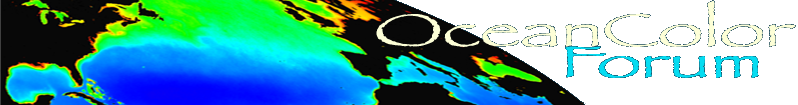The forum is locked.
The Ocean Color Forum has transitioned over to the Earthdata Forum (https://forum.earthdata.nasa.gov/). The information existing below will be retained for historical reference. Please sign into the Earthdata Forum for active user support.
Topic SeaDAS / SeaDAS 6.x Virtual Appliance for Windows / modis true color (brightness temperature error&display-seadasVA) (locked)
hi...
i'm trying to generate modis-terra true color (w/ seadasva_6.2 updated), similar to the browse images in the data order website . was able to create L1b file (using l1bgen_modis). i don't really know how to proceed after this. i've tried the ff:
1) 'l1brsgen,4'-gives this:
----------------------------------------------------------------
"No brightness temperature conversion provided for this sensor.
Error loading brightness temperature table"
----------------------------------------------------------------
There was a post and workaround about brightness temperature load error in
seadasva6.1-l2gen. accdg to the thread later versions would address the issue.
was the fix incorporated in seadasva6.2? or maybe a workaround that can
be used--this time for l1brsgen?
2) 'display'- only accepts L1b file. selected 24-bit, three EV_1km_Ref (412,547,667) parameters (though i didn't really know which to choose :-/ ) displayed a b/w image. loading color LUTs would result to false colors.
3) 'Utilities>data visualization>load true color image' - only accepts SeaWiFS L1A,L2, others. selected 'others' and tried to input L1b, but error message says this file was not yet supported.
does this mean seadasVA cannot display modis true color yet? is there a workaround for this?
hope somebody could help. thanks!
i'm trying to generate modis-terra true color (w/ seadasva_6.2 updated), similar to the browse images in the data order website . was able to create L1b file (using l1bgen_modis). i don't really know how to proceed after this. i've tried the ff:
1) 'l1brsgen,4'-gives this:
----------------------------------------------------------------
"No brightness temperature conversion provided for this sensor.
Error loading brightness temperature table"
----------------------------------------------------------------
There was a post and workaround about brightness temperature load error in
seadasva6.1-l2gen. accdg to the thread later versions would address the issue.
was the fix incorporated in seadasva6.2? or maybe a workaround that can
be used--this time for l1brsgen?
2) 'display'- only accepts L1b file. selected 24-bit, three EV_1km_Ref (412,547,667) parameters (though i didn't really know which to choose :-/ ) displayed a b/w image. loading color LUTs would result to false colors.
3) 'Utilities>data visualization>load true color image' - only accepts SeaWiFS L1A,L2, others. selected 'others' and tried to input L1b, but error message says this file was not yet supported.
does this mean seadasVA cannot display modis true color yet? is there a workaround for this?
hope somebody could help. thanks!
The brightness temperature tables are found in the following locations:
MODISA: $OCSSWROOT/run/data/modisa/cal/bt_modisa.hdf
MODIST: $OCSSWROOT/run/data/modist/cal/bt_modist.hdf
HMODISA: $OCSSWROOT/run/data/hmodisa/cal/bt_hmodisa.hdf
HMODIST: $OCSSWROOT/run/data/hmodist/cal/bt_hmodist.hdf
($OCSSWROOT is equivalent to $SEADAS)
If you do not have these files, you'll need to updated your data directory:
ftp://samoa.gsfc.nasa.gov/seadas/seadas/seadas_modisa.tar.gz for (H)MODISA
ftp://samoa.gsfc.nasa.gov/seadas/seadas/seadas_modist.tar.gz for (H)MODIST
Regards,
Sean
MODISA: $OCSSWROOT/run/data/modisa/cal/bt_modisa.hdf
MODIST: $OCSSWROOT/run/data/modist/cal/bt_modist.hdf
HMODISA: $OCSSWROOT/run/data/hmodisa/cal/bt_hmodisa.hdf
HMODIST: $OCSSWROOT/run/data/hmodist/cal/bt_hmodist.hdf
($OCSSWROOT is equivalent to $SEADAS)
If you do not have these files, you'll need to updated your data directory:
ftp://samoa.gsfc.nasa.gov/seadas/seadas/seadas_modisa.tar.gz for (H)MODISA
ftp://samoa.gsfc.nasa.gov/seadas/seadas/seadas_modist.tar.gz for (H)MODIST
Regards,
Sean
hi, can generate and display true color images now (although worked only for MODIS-terra. it's still looking for Reflective LUT in Aqua). but at least i can get truecolor images now. thanks sean!!! :-)
Topic SeaDAS / SeaDAS 6.x Virtual Appliance for Windows / modis true color (brightness temperature error&display-seadasVA) (locked)