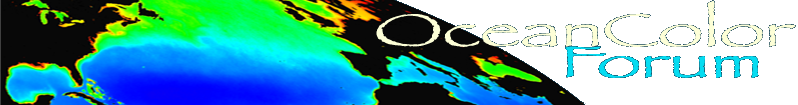The forum is locked.
The Ocean Color Forum has transitioned over to the Earthdata Forum (https://forum.earthdata.nasa.gov/). The information existing below will be retained for historical reference. Please sign into the Earthdata Forum for active user support.
Hello,
I've installed SeaDAS 6.3 VA few days ago. Processing through GUI seemed not to work at all. These two topics helped me to start using it: 1, 2.
At first I tried benchmarking, but the provided seadas_benchmark.bash seems to point at .csh instead of .py scripts.
l1brsgen in GUI points to $SEADAS/run/bin/l1brsgen, but it's located in $SEADAS/run/bin/linux. Could you please help me to fix it?
Best regards,
Vlad.
I've installed SeaDAS 6.3 VA few days ago. Processing through GUI seemed not to work at all. These two topics helped me to start using it: 1, 2.
At first I tried benchmarking, but the provided seadas_benchmark.bash seems to point at .csh instead of .py scripts.
l1brsgen in GUI points to $SEADAS/run/bin/l1brsgen, but it's located in $SEADAS/run/bin/linux. Could you please help me to fix it?
Best regards,
Vlad.
It is easy (can be done in a few minutes) to adjust the benchmark script:
1. edit the script to replace
2. edit to adjust the command-line parameters, which requires running the
The other problem was a mistake in the packaging. I think it was corrected with newer
either create symbolic links in
1. edit the script to replace
.csh with .py2. edit to adjust the command-line parameters, which requires running the
.py scripts with no arguments to see the new options, and adjust the benchmark script accordingly. Since many sites will need to make the same changes in their own scripts, this is a useful exercise -- providing an updated benchmark script only encourages users to put off learning what changed.The other problem was a mistake in the packaging. I think it was corrected with newer
.tar.gz files, but there are a couple simple workarounds:either create symbolic links in
$SEADAS/run/bin to the affected programs in $SEADAS/run/bin/linux , or edit the PATH additions made by the seadas.env script (e.g., in your ~/.seadas/seadas.env_user_bash)
George, thank you for helpful answer.
I'm a new linux user, and fully agree, that it's much more useful to examine the problem and fix it yourself, than to ask somebody to do it for you. Without your guides it would take too much time.
Best regards,
Vlad.
I'm a new linux user, and fully agree, that it's much more useful to examine the problem and fix it yourself, than to ask somebody to do it for you. Without your guides it would take too much time.
Best regards,
Vlad.
You are very welcome. It is often tricky to guess whether fixing a given problem will be easy or hard (and there are many problems that are hard for most of us but easy for those few who have the necessary experience and preparation!). Don't hesitate to ask more questions if you don't get the script working.
Hi George,
I installed seadas-va 6.3, but there seems to be a problem. It is not able to process either the benchmark file or a newly downloaded SeaWiFS file.
For your info, I am working on a computer with 'windows 7 32 bit' OS installed. I replaced all the .csh with .py in the benchmark script. I tested all the downloaded files with "gzip -t <filename>" and all of the files passed.
(1) Upon running the SeaWiFS file in GUI I am getting the error message:
"The following error was encountered: OPENR: Error opening file. Unit: 100, File: /mnt/hgfs/seadas_shared/S2009181190539.L1A_MLAC.x.hdf.anc Please consult the supplier of the application."
(2) Upon running the benchmark script I am getting the error message (first few lines):
" ===============================================================
SeaDAS Benchmarking Script - MODIS processing
===============================================================
Thu Mar 1 14:11:01 EST 2012
SeaDAS v6.3 running on Linux 2.6.32-26-generic i686 unknown
OS Release: Ubuntu 10.04.1 LTS
===============================================================
Creating L1A file (modis_L1A.py)...
===============================================================
modis_L1A.py A2006167181000.L0 \
-o A2006167181000.L1A
/usr/bin/time: cannot run modis_L1A.py: No such file or directory
Command exited with non-zero status 127"
I followed the no. 1 step (editing the benchmark script) that you mentioned in the second post in this thread. Do I need to do the step 2 too? Can you explain it a bit more on what to do exactly? When you said about adjusting the command-line parameters, do you mean to adjust the parameters in the benchmark script? Additionally, I downloaded the installation files just yesterday. So, I guess I don't have to worry about the symbolic link.
Another question. I downloaded and installed all the auxiliary files (total 8 files) except of the files for processing CZCS and OCTS and of-course the benchmark files. My question is: should I install both "Base files required to enable data processing" & "Linux (32bit) files required to enable data processing"? Actually, I 've installed both of them.
I look forward to hearing from you. Thanks as always!
Dash
I installed seadas-va 6.3, but there seems to be a problem. It is not able to process either the benchmark file or a newly downloaded SeaWiFS file.
For your info, I am working on a computer with 'windows 7 32 bit' OS installed. I replaced all the .csh with .py in the benchmark script. I tested all the downloaded files with "gzip -t <filename>" and all of the files passed.
(1) Upon running the SeaWiFS file in GUI I am getting the error message:
"The following error was encountered: OPENR: Error opening file. Unit: 100, File: /mnt/hgfs/seadas_shared/S2009181190539.L1A_MLAC.x.hdf.anc Please consult the supplier of the application."
(2) Upon running the benchmark script I am getting the error message (first few lines):
" ===============================================================
SeaDAS Benchmarking Script - MODIS processing
===============================================================
Thu Mar 1 14:11:01 EST 2012
SeaDAS v6.3 running on Linux 2.6.32-26-generic i686 unknown
OS Release: Ubuntu 10.04.1 LTS
===============================================================
Creating L1A file (modis_L1A.py)...
===============================================================
modis_L1A.py A2006167181000.L0 \
-o A2006167181000.L1A
/usr/bin/time: cannot run modis_L1A.py: No such file or directory
Command exited with non-zero status 127"
I followed the no. 1 step (editing the benchmark script) that you mentioned in the second post in this thread. Do I need to do the step 2 too? Can you explain it a bit more on what to do exactly? When you said about adjusting the command-line parameters, do you mean to adjust the parameters in the benchmark script? Additionally, I downloaded the installation files just yesterday. So, I guess I don't have to worry about the symbolic link.
Another question. I downloaded and installed all the auxiliary files (total 8 files) except of the files for processing CZCS and OCTS and of-course the benchmark files. My question is: should I install both "Base files required to enable data processing" & "Linux (32bit) files required to enable data processing"? Actually, I 've installed both of them.
I look forward to hearing from you. Thanks as always!
Dash
I'm not sure what is going on with the GUI. To troubleshoot it is best to break things down into small steps:
1. check the basic GUI by using the visualization menu to create a bathymetry image. You should be able to generate a band, view it, change the colur LUT, add coastlines, etc.
2. run the benchmarks to check the command-line portions and also to get some test files that others will also have, which makes it easier for them to assist you.
The message "
If you don't have the
where
1. check the basic GUI by using the visualization menu to create a bathymetry image. You should be able to generate a band, view it, change the colur LUT, add coastlines, etc.
2. run the benchmarks to check the command-line portions and also to get some test files that others will also have, which makes it easier for them to assist you.
The message "
/usr/bin/time: cannot run modis_L1A.py: No such file or directory" indicate that either the modis processing files are not installed, were mistakenly installed in the wrong location, or that the PATH variable is not set properly. Please compare the output from the following comand with your system (don't enter the "$", which is the bash command prompt.
$ ls $SEADAS/run/scripts
README.getanc modis_L1B.py
README.modis_GEO modis_atteph.py
README.modis_L1A modis_geocheck.py
README.modis_L1A_extract modules
README.modis_L1B pyverchk.py
README.update_luts sdsbatch
getanc.py seadas
modis_GEO.py seadas_startup
modis_L1A.py update_luts.py
modis_L1A_extract.py
If you don't have the
modis_*.py files, try installing seadas_modis_processing.tar.gz following the manual installation instructions on the SeaDAS web pages. If you do have the files, then compare with the following:
$ echo $PATH | tr ':' '\n' | grep scripts
<$SEADAS>/run/scripts
where
<$SEADAS> indicates the path for your top-level SeaDAS directory. This should be set when the $SEADAS/config/seadas.env file is sourced.
Hi George,
Thanks for your reply.
1) I'd already checked the basic GUI functions. I was able to create a SeaWiFS RGB image and overlay the coastline. Now I was able to create a bathymetry image successfully with the coastline overlaid.
2) Do you mean I should attach the log files? I wanted to, but I can't attach anything to my post, Can I? I remember earlier I was able to attach to my posts here. Should I email you?
3) I had downloaded my installation files to my seadas_shared directory. To install, I did this (example):
seadas@seadas-vm:/disk01/seadas/seadas$ cd ../Desktop/SeaDAS\ Shared/seadas_shared
seadas@seadas-vm:/disk01/seadas/Desktop/SeaDAS Shared/seadas_shared$ ls
ocm1 seadas_dem_modis.tar.gz seadas_modist.tar.gz seadas_seawifs_soa.tar.gz
S2009181190539.L1A_MLAC.x.hdf seadas_meris.tar.gz seadas_processing_common.tar.gz seadas_seawifs.tar.gz
seadas_benchmarks.tar.gz seadas_modisa.tar.gz seadas_processing_linux.tar.gz shared_dir_path.txt
seadas@seadas-vm:/disk01/seadas/Desktop/SeaDAS Shared/seadas_shared$ cd $SEADAS
seadas@seadas-vm:/disk01/seadas/seadas$ tar xvfz /disk01/seadas/Desktop/SeaDAS\ Shared/seadas_shared/seadas_seawifs_soa.tar.gz
run/data/seawifs/aerosol/seawifs_hzc_v20_r133_i000_z20_s00.dat
run/data/seawifs/aerosol/seawifs_hzc_v20_r133_i001_z20_s00.dat
run/data/seawifs/aerosol/seawifs_hzc_v20_r133_i003_z20_s00.dat
I installed all the 8 files in the same way. Additionally I would like to mention that, I'd run
$ cd
$ ln -s /mnt/hgfs/seadas_shared shared
after installing all the 8 auxiliary files not before. Do you think they were correctly installed?
4) I compared mine with your "ls $SEADAS/run/scripts' output and they are same.
5) I ran echo and I got this:
seadas@seadas-vm:/disk01/seadas$ echo $PATH | tr ':' '\n' | grep scripts
/disk01/seadas/seadas/run/scripts
seadas@seadas-vm:/disk01/seadas$
After installing it yesterday, when I saw that its not working I deleted the seadasva6.3 folder and downloaded the seadasva63.exe file again and installed it and then followed step 3 to install all the auxiliary files. Sorry that the problem is difficult to spot. I have been trying this from yesterday and finally I gave up and asked you.
Thank you for your time.
Dash
Thanks for your reply.
1) I'd already checked the basic GUI functions. I was able to create a SeaWiFS RGB image and overlay the coastline. Now I was able to create a bathymetry image successfully with the coastline overlaid.
2) Do you mean I should attach the log files? I wanted to, but I can't attach anything to my post, Can I? I remember earlier I was able to attach to my posts here. Should I email you?
3) I had downloaded my installation files to my seadas_shared directory. To install, I did this (example):
seadas@seadas-vm:/disk01/seadas/seadas$ cd ../Desktop/SeaDAS\ Shared/seadas_shared
seadas@seadas-vm:/disk01/seadas/Desktop/SeaDAS Shared/seadas_shared$ ls
ocm1 seadas_dem_modis.tar.gz seadas_modist.tar.gz seadas_seawifs_soa.tar.gz
S2009181190539.L1A_MLAC.x.hdf seadas_meris.tar.gz seadas_processing_common.tar.gz seadas_seawifs.tar.gz
seadas_benchmarks.tar.gz seadas_modisa.tar.gz seadas_processing_linux.tar.gz shared_dir_path.txt
seadas@seadas-vm:/disk01/seadas/Desktop/SeaDAS Shared/seadas_shared$ cd $SEADAS
seadas@seadas-vm:/disk01/seadas/seadas$ tar xvfz /disk01/seadas/Desktop/SeaDAS\ Shared/seadas_shared/seadas_seawifs_soa.tar.gz
run/data/seawifs/aerosol/seawifs_hzc_v20_r133_i000_z20_s00.dat
run/data/seawifs/aerosol/seawifs_hzc_v20_r133_i001_z20_s00.dat
run/data/seawifs/aerosol/seawifs_hzc_v20_r133_i003_z20_s00.dat
I installed all the 8 files in the same way. Additionally I would like to mention that, I'd run
$ cd
$ ln -s /mnt/hgfs/seadas_shared shared
after installing all the 8 auxiliary files not before. Do you think they were correctly installed?
4) I compared mine with your "ls $SEADAS/run/scripts' output and they are same.
5) I ran echo and I got this:
seadas@seadas-vm:/disk01/seadas$ echo $PATH | tr ':' '\n' | grep scripts
/disk01/seadas/seadas/run/scripts
seadas@seadas-vm:/disk01/seadas$
After installing it yesterday, when I saw that its not working I deleted the seadasva6.3 folder and downloaded the seadasva63.exe file again and installed it and then followed step 3 to install all the auxiliary files. Sorry that the problem is difficult to spot. I have been trying this from yesterday and finally I gave up and asked you.
Thank you for your time.
Dash
Everything you have shown looks quite normal to me, but I don't use the VM so others may spot something.
Try running the following:
2) you can only attach files after you have created a post. The benchmark log might be useful.
Strange errors can result from a shortage of memory or disk space. You should check that the VM has adequate memory (typically 1GB, but 512MB should work). I think the VM disk can grow if there is space on the Windows (host) disk, so you should check that the Windows disk is not full. There is also a log created by the VMware Player which could give you some indication of a problem.
Try running the following:
$ modis_L1A.py
Usage:
modis_L1A.py [OPTIONS] MODIS_L0_file
or
modis_L1A.py --par parameter_file [OPTIONS]
[...]
2) you can only attach files after you have created a post. The benchmark log might be useful.
Strange errors can result from a shortage of memory or disk space. You should check that the VM has adequate memory (typically 1GB, but 512MB should work). I think the VM disk can grow if there is space on the Windows (host) disk, so you should check that the Windows disk is not full. There is also a log created by the VMware Player which could give you some indication of a problem.
Hi George,
1) Here is the output after I ran modis_L1A.py:
seadas@seadas-vm:~/Desktop/SeaDAS Shared/seadas_shared/benchmarks$ modis_L1A.py A2006167181000.L0
bash: /disk01/seadas/seadas/run/scripts/modis_L1A.py: /usr/bin/python26: bad interpreter: No such file or directory
seadas@seadas-vm:~/Desktop/SeaDAS Shared/seadas_shared/benchmarks$
2) To be able to attach the benchmark logs, I tried creating a new post. However, I did not see an option for attaching files there. Is it strange?
3) In the .vmx file, I have assigned: memsize = "1024". My hard disk has 245 GB free space.
I looked at the VMware log, but couldn't know if there is anything suspicious. I would like to either send it to you or post both the VMware log and the benchmark logs.
I totally understand that you do not use SeaDAS VA. I didn't face any problems when I installed SeaDAS VA 6.0, 6.1, or 6.2 earlier. In these versions I was able to access my shared folder by just typing 'cd shared'. In the version 6.3, I have to access the shared folder by typing either 'cd Desktop/SeaDAS\ Shares/seadas_shared' or '$cd, $ln -s .mnt/hgfs/seadas_shared shared'. Can it be the source of this problem? Can the shared folder be accessed in the old way?
Do I have to install python?
Thank you.
Dash
1) Here is the output after I ran modis_L1A.py:
seadas@seadas-vm:~/Desktop/SeaDAS Shared/seadas_shared/benchmarks$ modis_L1A.py A2006167181000.L0
bash: /disk01/seadas/seadas/run/scripts/modis_L1A.py: /usr/bin/python26: bad interpreter: No such file or directory
seadas@seadas-vm:~/Desktop/SeaDAS Shared/seadas_shared/benchmarks$
2) To be able to attach the benchmark logs, I tried creating a new post. However, I did not see an option for attaching files there. Is it strange?
3) In the .vmx file, I have assigned: memsize = "1024". My hard disk has 245 GB free space.
I looked at the VMware log, but couldn't know if there is anything suspicious. I would like to either send it to you or post both the VMware log and the benchmark logs.
I totally understand that you do not use SeaDAS VA. I didn't face any problems when I installed SeaDAS VA 6.0, 6.1, or 6.2 earlier. In these versions I was able to access my shared folder by just typing 'cd shared'. In the version 6.3, I have to access the shared folder by typing either 'cd Desktop/SeaDAS\ Shares/seadas_shared' or '$cd, $ln -s .mnt/hgfs/seadas_shared shared'. Can it be the source of this problem? Can the shared folder be accessed in the old way?
Do I have to install python?
Thank you.
Dash
I think I found the issue. The Python interpreter installed at /usr/bin/python2.6 instead of /usr/bin/python26
to fix it, I ran:
sudo ln -s /usr/bin/python2.6 /usr/bin/python26
It creates a link from the expected directory for the python interpreter in the seadas scripts.
Hope that helps
Nick
to fix it, I ran:
sudo ln -s /usr/bin/python2.6 /usr/bin/python26
It creates a link from the expected directory for the python interpreter in the seadas scripts.
Hope that helps
Nick
I just checked a colleagues seadasva63 and Nick is correct: python was installed under a different name than the one required by the SeaDAS scripts. The "not found" error is a bit misleading; it is the python interpreter that is not
found. The issue with missing
(where the
found. The issue with missing
~/shared is just a matter of personal preference and doesn't affect the way seadas works. If you want to use ~/shared, you can create a symbolic link as you suggest:
$ cd
$ ln -s /mnt/hgfs/seadas_shared shared
(where the
$ represents the command prompt).
Hi George and Nick,
Certainly, that was the problem. I followed Nick's directions and the problem seems to be solved. Although I ran into problems when I ran the benchmark script, using GUI I was able to process the same L0 Aqua file (given in the benchmark folder) to L2 by creating the L1A, GEO, and L1B files.
Thanks a lot & have a good weekend!
Dash
P.S. Here is the benchmark log:
SeaDAS Benchmarking Script - MODIS processing
===============================================================
Fri Mar 9 16:10:32 EST 2012
SeaDAS v6.3 running on Linux 2.6.32-26-generic i686 unknown
OS Release: Ubuntu 10.04.1 LTS
===============================================================
Creating L1A file (modis_L1A.py)...
===============================================================
modis_L1A.py A2006167181000.L0 \
-o A2006167181000.L1A
L1A version: 5.0.5 built on Oct 31 2011 (13:42:40)
Scan Number: 0 Fri Mar 9 16:11:01 2012
Scan Number: 10 Fri Mar 9 16:11:44 2012
Scan Number: 20 Fri Mar 9 16:11:51 2012
Scan Number: 30 Fri Mar 9 16:11:54 2012
Scan Number: 40 Fri Mar 9 16:11:56 2012
Scan Number: 50 Fri Mar 9 16:11:58 2012
Scan Number: 60 Fri Mar 9 16:12:06 2012
Scan Number: 70 Fri Mar 9 16:12:12 2012
Scan Number: 80 Fri Mar 9 16:12:15 2012
Scan Number: 90 Fri Mar 9 16:12:17 2012
Scan Number: 100 Fri Mar 9 16:12:21 2012
Scan Number: 110 Fri Mar 9 16:12:25 2012
Scan Number: 120 Fri Mar 9 16:12:27 2012
Scan Number: 130 Fri Mar 9 16:12:31 2012
Scan Number: 140 Fri Mar 9 16:12:33 2012
Scan Number: 150 Fri Mar 9 16:12:38 2012
Scan Number: 160 Fri Mar 9 16:12:40 2012
Scan Number: 170 Fri Mar 9 16:12:44 2012
Scan Number: 180 Fri Mar 9 16:12:46 2012
Scan Number: 190 Fri Mar 9 16:12:48 2012
Scan Number: 200 Fri Mar 9 16:12:54 2012
real 144.26
user 8.13
sys 32.39
===============================================================
Creating GEO file (modis_GEO.py)...
===============================================================
modis_GEO.py A2006167181000.L1A \
-o A2006167181000.GEO \
-a1 ./ancillary/PM1ATTNR.P2006167.1800.002 \
-e1 ./ancillary/PM1EPHND.P2006167.1200.001
ERROR: Attitude file '1' does not exist. Exiting.
Command exited with non-zero status 1
real 0.26
user 0.03
sys 0.09
===============================================================
Creating L1B file (modis_L1B.py)...
===============================================================
modis_L1B.py A2006167181000.L1A A2006167181000.GEO -o A2006167181000.L1B \
-elut ./ancillary/MYD02_Emissive_LUTs.V6.1.5.0g.hdf \
-qlut ./ancillary/MYD02_QA_LUTs.V6.1.5.0g.hdf \
-rlut ./ancillary/MYD02_Reflective_LUTs.V6.1.5.0g.hdf \
-delete-hkm -delete-qkm
Usage:
modis_L1B.py [OPTIONS] L1AFILE [GEOFILE]
if GEOFILE is not provided, assumed to be basename of L1AFILE + '.GEO'
or
modis_L1B.py --par parameter_file [OPTIONS]
modis_L1B.py: error: no such option: -e
Command exited with non-zero status 2
real 0.18
user 0.01
sys 0.05
===============================================================
Creating L2 file (l2gen)...
===============================================================
l2gen par="A2006167181000.par"
-E- getformat.c: Input file 'A2006167181000.L1B' does not exist or cannot open.
-E- msl12_input.c Line 871: Could not find type for file A2006167181000.L1B.
-E- msl12_input.c: Error reading program options.
-E- l2gen: Error parsing input parameters.
Command exited with non-zero status 1
real 0.32
user 0.06
sys 0.06
===============================================================
Creating 2km spatially binned file (l2bin)...
===============================================================
l2bin infile=A2006167181000.L2 \
ofile=A2006167181000.L3b_space.hdf l3bprod="chlor_a" resolve=2
L2BIN 2.4.5 (Oct 31 2011 13:42:25)
Input listing file: "A2006167181000.L2" not found.
This is version 2.4.5 of l2bin (compiled on Oct 31 2011 13:42:25)
Usage: l2bin parfile=parfile or
infile=infile ofile=ofile [sday=sday] [eday=eday]
resolve=resolve [flaguse=flaguse] [l3bprod=l3bprod]
[prodtype=prodtype] [noext=noext] [verbose=verbose
[rowgroup=rowgroup] [night=night] [pversion=pversion]
parfile = parameter filename
infile = input filename/filelist
ofile = output bin filename
sday = start datadate (YYYYDDD) [ignored for "regional" prodtype]
eday = end datadate (YYYYDDD) [ignored for "regional" prodtype]
resolve = bin resolution (H,1,2,4,9,36)
flaguse = flags masked [see /SENSOR/l2bin_defaults.par]
l3bprod = bin products [default=all products]
Set to "ALL" or "all" for all L2 products in 1st input file.
Use ':' or ',' or ' ' as delimiters.
Use ';' or '=' to delineate minimum values.
prodtype = product type (Set to "regional" to bin all scans.) [default=day]
pversion = production version [default=Unspecified]
noext = set to 1 to suppress generation of external files
[default=0, (1 for "regional" prodtype)]
rowgroup = # of bin rows to process at once.
night = set to 1 for SST night processing [default=0]
qual_prod = quality product field name
qual_max = maximum acceptable quality [default=2]
verbose = Allow more verbose screen messages [default=0]
real 0.16
user 0.00
sys 0.04
===============================================================
Creating time binned file (l3bin)...
===============================================================
l3bin in=A2006167181000.L3b_space.hdf \
out=A2006167181000.L3b_time.hdf noext=1
(sending l3bin output to /dev/null)
HDF5-DIAG: Error detected in HDF5 (1.8.7) thread 0:
#000: H5F.c line 794 in H5Fis_hdf5(): unable to open file
major: Low-level I/O
minor: Unable to initialize object
#001: H5FD.c line 1086 in H5FD_open(): open failed
major: Virtual File Layer
minor: Unable to initialize object
#002: H5FDsec2.c line 348 in H5FD_sec2_open(): unable to open file: name = 'A2006167181000.L3b_space.hdf', errno = 2, error message = 'No such file or directory', flags = 0, o_flags = 0
major: File accessability
minor: Unable to open file
Command exited with non-zero status 255
real 0.60
user 0.00
sys 0.26
===============================================================
Creating standard mapped image (smigen)...
===============================================================
smigen ifile=A2006167181000.L3b_time.hdf \
ofile=A2006167181000.smi_chlor_a_mn.hdf \
prod="chlor_a" resolution=2km \
loneast=-62 lonwest=-78 latsouth=30 latnorth=46
smigen 4.26 (Oct 31 2011 13:42:30)
HDF5-DIAG: Error detected in HDF5 (1.8.7) thread 0:
#000: H5F.c line 794 in H5Fis_hdf5(): unable to open file
major: Low-level I/O
minor: Unable to initialize object
#001: H5FD.c line 1086 in H5FD_open(): open failed
major: Virtual File Layer
minor: Unable to initialize object
#002: H5FDsec2.c line 348 in H5FD_sec2_open(): unable to open file: name = 'A2006167181000.L3b_time.hdf', errno = 2, error message = 'No such file or directory', flags = 0, o_flags = 0
major: File accessability
minor: Unable to open file
Error: Cannot open input HDF file on Hopen - A2006167181000.L3b_time.hdf
Command exited with non-zero status 1
real 0.90
user 0.00
sys 0.15
===============================================================
SeaDAS v6.3 MODIS PROCESSING TIMES
===============================================================
CPU TIMES (user + sys):
========================
L0 to L1A : 40.52s
L1A to GEO : .12s
L1A to L1B : .06s
L1B to L2 : .12s
space binning : .04s
time binning : .26s
L3bin to SMI : .15s
========================
TOTAL CPU TIME : 41.27s
===============================================================
WALL CLOCK TIMES (real):
========================
L0 to L1A : 144.26s
L1A to GEO : 0.26s
L1A to L1B : 0.18s
L1B to L2 : 0.32s
space binning : 0.16s
time binning : 0.60s
L3bin to SMI : 0.90s
========================
TOTAL REAL TIME : 146.68s
===============================================================
Certainly, that was the problem. I followed Nick's directions and the problem seems to be solved. Although I ran into problems when I ran the benchmark script, using GUI I was able to process the same L0 Aqua file (given in the benchmark folder) to L2 by creating the L1A, GEO, and L1B files.
Thanks a lot & have a good weekend!
Dash
P.S. Here is the benchmark log:
SeaDAS Benchmarking Script - MODIS processing
===============================================================
Fri Mar 9 16:10:32 EST 2012
SeaDAS v6.3 running on Linux 2.6.32-26-generic i686 unknown
OS Release: Ubuntu 10.04.1 LTS
===============================================================
Creating L1A file (modis_L1A.py)...
===============================================================
modis_L1A.py A2006167181000.L0 \
-o A2006167181000.L1A
L1A version: 5.0.5 built on Oct 31 2011 (13:42:40)
Scan Number: 0 Fri Mar 9 16:11:01 2012
Scan Number: 10 Fri Mar 9 16:11:44 2012
Scan Number: 20 Fri Mar 9 16:11:51 2012
Scan Number: 30 Fri Mar 9 16:11:54 2012
Scan Number: 40 Fri Mar 9 16:11:56 2012
Scan Number: 50 Fri Mar 9 16:11:58 2012
Scan Number: 60 Fri Mar 9 16:12:06 2012
Scan Number: 70 Fri Mar 9 16:12:12 2012
Scan Number: 80 Fri Mar 9 16:12:15 2012
Scan Number: 90 Fri Mar 9 16:12:17 2012
Scan Number: 100 Fri Mar 9 16:12:21 2012
Scan Number: 110 Fri Mar 9 16:12:25 2012
Scan Number: 120 Fri Mar 9 16:12:27 2012
Scan Number: 130 Fri Mar 9 16:12:31 2012
Scan Number: 140 Fri Mar 9 16:12:33 2012
Scan Number: 150 Fri Mar 9 16:12:38 2012
Scan Number: 160 Fri Mar 9 16:12:40 2012
Scan Number: 170 Fri Mar 9 16:12:44 2012
Scan Number: 180 Fri Mar 9 16:12:46 2012
Scan Number: 190 Fri Mar 9 16:12:48 2012
Scan Number: 200 Fri Mar 9 16:12:54 2012
real 144.26
user 8.13
sys 32.39
===============================================================
Creating GEO file (modis_GEO.py)...
===============================================================
modis_GEO.py A2006167181000.L1A \
-o A2006167181000.GEO \
-a1 ./ancillary/PM1ATTNR.P2006167.1800.002 \
-e1 ./ancillary/PM1EPHND.P2006167.1200.001
ERROR: Attitude file '1' does not exist. Exiting.
Command exited with non-zero status 1
real 0.26
user 0.03
sys 0.09
===============================================================
Creating L1B file (modis_L1B.py)...
===============================================================
modis_L1B.py A2006167181000.L1A A2006167181000.GEO -o A2006167181000.L1B \
-elut ./ancillary/MYD02_Emissive_LUTs.V6.1.5.0g.hdf \
-qlut ./ancillary/MYD02_QA_LUTs.V6.1.5.0g.hdf \
-rlut ./ancillary/MYD02_Reflective_LUTs.V6.1.5.0g.hdf \
-delete-hkm -delete-qkm
Usage:
modis_L1B.py [OPTIONS] L1AFILE [GEOFILE]
if GEOFILE is not provided, assumed to be basename of L1AFILE + '.GEO'
or
modis_L1B.py --par parameter_file [OPTIONS]
modis_L1B.py: error: no such option: -e
Command exited with non-zero status 2
real 0.18
user 0.01
sys 0.05
===============================================================
Creating L2 file (l2gen)...
===============================================================
l2gen par="A2006167181000.par"
-E- getformat.c: Input file 'A2006167181000.L1B' does not exist or cannot open.
-E- msl12_input.c Line 871: Could not find type for file A2006167181000.L1B.
-E- msl12_input.c: Error reading program options.
-E- l2gen: Error parsing input parameters.
Command exited with non-zero status 1
real 0.32
user 0.06
sys 0.06
===============================================================
Creating 2km spatially binned file (l2bin)...
===============================================================
l2bin infile=A2006167181000.L2 \
ofile=A2006167181000.L3b_space.hdf l3bprod="chlor_a" resolve=2
L2BIN 2.4.5 (Oct 31 2011 13:42:25)
Input listing file: "A2006167181000.L2" not found.
This is version 2.4.5 of l2bin (compiled on Oct 31 2011 13:42:25)
Usage: l2bin parfile=parfile or
infile=infile ofile=ofile [sday=sday] [eday=eday]
resolve=resolve [flaguse=flaguse] [l3bprod=l3bprod]
[prodtype=prodtype] [noext=noext] [verbose=verbose
[rowgroup=rowgroup] [night=night] [pversion=pversion]
parfile = parameter filename
infile = input filename/filelist
ofile = output bin filename
sday = start datadate (YYYYDDD) [ignored for "regional" prodtype]
eday = end datadate (YYYYDDD) [ignored for "regional" prodtype]
resolve = bin resolution (H,1,2,4,9,36)
flaguse = flags masked [see /SENSOR/l2bin_defaults.par]
l3bprod = bin products [default=all products]
Set to "ALL" or "all" for all L2 products in 1st input file.
Use ':' or ',' or ' ' as delimiters.
Use ';' or '=' to delineate minimum values.
prodtype = product type (Set to "regional" to bin all scans.) [default=day]
pversion = production version [default=Unspecified]
noext = set to 1 to suppress generation of external files
[default=0, (1 for "regional" prodtype)]
rowgroup = # of bin rows to process at once.
night = set to 1 for SST night processing [default=0]
qual_prod = quality product field name
qual_max = maximum acceptable quality [default=2]
verbose = Allow more verbose screen messages [default=0]
real 0.16
user 0.00
sys 0.04
===============================================================
Creating time binned file (l3bin)...
===============================================================
l3bin in=A2006167181000.L3b_space.hdf \
out=A2006167181000.L3b_time.hdf noext=1
(sending l3bin output to /dev/null)
HDF5-DIAG: Error detected in HDF5 (1.8.7) thread 0:
#000: H5F.c line 794 in H5Fis_hdf5(): unable to open file
major: Low-level I/O
minor: Unable to initialize object
#001: H5FD.c line 1086 in H5FD_open(): open failed
major: Virtual File Layer
minor: Unable to initialize object
#002: H5FDsec2.c line 348 in H5FD_sec2_open(): unable to open file: name = 'A2006167181000.L3b_space.hdf', errno = 2, error message = 'No such file or directory', flags = 0, o_flags = 0
major: File accessability
minor: Unable to open file
Command exited with non-zero status 255
real 0.60
user 0.00
sys 0.26
===============================================================
Creating standard mapped image (smigen)...
===============================================================
smigen ifile=A2006167181000.L3b_time.hdf \
ofile=A2006167181000.smi_chlor_a_mn.hdf \
prod="chlor_a" resolution=2km \
loneast=-62 lonwest=-78 latsouth=30 latnorth=46
smigen 4.26 (Oct 31 2011 13:42:30)
HDF5-DIAG: Error detected in HDF5 (1.8.7) thread 0:
#000: H5F.c line 794 in H5Fis_hdf5(): unable to open file
major: Low-level I/O
minor: Unable to initialize object
#001: H5FD.c line 1086 in H5FD_open(): open failed
major: Virtual File Layer
minor: Unable to initialize object
#002: H5FDsec2.c line 348 in H5FD_sec2_open(): unable to open file: name = 'A2006167181000.L3b_time.hdf', errno = 2, error message = 'No such file or directory', flags = 0, o_flags = 0
major: File accessability
minor: Unable to open file
Error: Cannot open input HDF file on Hopen - A2006167181000.L3b_time.hdf
Command exited with non-zero status 1
real 0.90
user 0.00
sys 0.15
===============================================================
SeaDAS v6.3 MODIS PROCESSING TIMES
===============================================================
CPU TIMES (user + sys):
========================
L0 to L1A : 40.52s
L1A to GEO : .12s
L1A to L1B : .06s
L1B to L2 : .12s
space binning : .04s
time binning : .26s
L3bin to SMI : .15s
========================
TOTAL CPU TIME : 41.27s
===============================================================
WALL CLOCK TIMES (real):
========================
L0 to L1A : 144.26s
L1A to GEO : 0.26s
L1A to L1B : 0.18s
L1B to L2 : 0.32s
space binning : 0.16s
time binning : 0.60s
L3bin to SMI : 0.90s
========================
TOTAL REAL TIME : 146.68s
===============================================================
Dash,
The benchmark script as distributed was not updated for the python scripts. A revised version was made availble on our FTP site.
Sean
The benchmark script as distributed was not updated for the python scripts. A revised version was made availble on our FTP site.
Sean
Thanks Sean. Actually, I had replaced .csh by .py in the script that I was using, but as you have mentioned there was more to it.
The revised script that you provided worked fine and I was able to produce all the files using this script.
Thanks a tons!
Dash
The revised script that you provided worked fine and I was able to produce all the files using this script.
Thanks a tons!
Dash