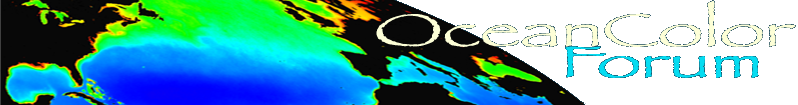The forum is locked.
The Ocean Color Forum has transitioned over to the Earthdata Forum (https://forum.earthdata.nasa.gov/). The information existing below will be retained for historical reference. Please sign into the Earthdata Forum for active user support.
Topic SeaDAS / SeaDAS 6.x Virtual Appliance for Windows / problem with sharing files between window and VMwave SeaDAS VA (locked)
Hi,
I created c:\seadas_shared on window, then I selected Virtual Machine > Virtual Machine Settings > Options > Shared Folder> always enabled and typed the Name and Host path, but I cannot still share the files between window and SeaDAS VA. There was nothing in the folder SeaDAS Shared.
Could you please explain me that problem?
Thank you in advance for your help
Ngu
I created c:\seadas_shared on window, then I selected Virtual Machine > Virtual Machine Settings > Options > Shared Folder> always enabled and typed the Name and Host path, but I cannot still share the files between window and SeaDAS VA. There was nothing in the folder SeaDAS Shared.
Could you please explain me that problem?
Thank you in advance for your help
Ngu
Hi Ngu,
Did you try to restart the VA Machine after making the changes, that is after enabling the shared folder? That usually solves the problem, in my case.
Hope that helps.
Cheers,
Tess
Did you try to restart the VA Machine after making the changes, that is after enabling the shared folder? That usually solves the problem, in my case.
Hope that helps.
Cheers,
Tess
Hi Tess,
I did as your advice and it worked.
Thank you very much.
HN
I did as your advice and it worked.
Thank you very much.
HN
Here are some things to consider:
1) check that the vmware kernel modules are loaded
There should be an entry for vmhgfs. If not you may need to update the vmware tools (see VMware docs).
2) Once the module is loaded, try
1) check that the vmware kernel modules are loaded
$ lsmod | grep vm
vmhgfs 63371 1
vmci 86575 2 vmhgfs,vsock
vmw_balloon 12846 0
vmxnet 26931 0
vmw_pvscsi 22881 0
vmxnet3 45833 0
There should be an entry for vmhgfs. If not you may need to update the vmware tools (see VMware docs).
2) Once the module is loaded, try
$ sudo mount -t vmhgfs .host:/ /mnt/hgfs
$ df -t vmhgfs
Filesystem 1K-blocks Used Available Use% Mounted on
.host:/ 65661680 45634776 20026904 70% /mnt/hgfs
I have removed and reinstalled the vmplayer and seadas va twice
the path c:\seadas_shared is in the .vmx file and there is a directory created on windows c: drive
the shared directories have been enabled always
the command touch ~/shared/testfile returns nothing
there is no directory called shared in seadas or seadas/seadas
the command lsmod | grep vm returns an entry for vmhgfs
vmhgfs 37015 0
the command sudo mount -t vmhgfs .host/ /mnt/hgfs returns:
share name must be in host:dir format
Error: share name invalid, aborting mount
can anyone help?
thanks
the path c:\seadas_shared is in the .vmx file and there is a directory created on windows c: drive
the shared directories have been enabled always
the command touch ~/shared/testfile returns nothing
there is no directory called shared in seadas or seadas/seadas
the command lsmod | grep vm returns an entry for vmhgfs
vmhgfs 37015 0
the command sudo mount -t vmhgfs .host/ /mnt/hgfs returns:
share name must be in host:dir format
Error: share name invalid, aborting mount
can anyone help?
thanks
I forgot the : in .host:/
the mount command above did work
the mount command above did work
Have you tried installing VMWare Tools?
So, does this mean you can access the shared directory? Or are you still experiencing difficulties?
Yes I can now access the shared directory with no problems after following the above instructions correctly. For others with problems - I found the instructions in the vmplayer help files. Also, I've found the linuxcommands.com web site to an excellent tutorial for those without linux experience.
Topic SeaDAS / SeaDAS 6.x Virtual Appliance for Windows / problem with sharing files between window and VMwave SeaDAS VA (locked)