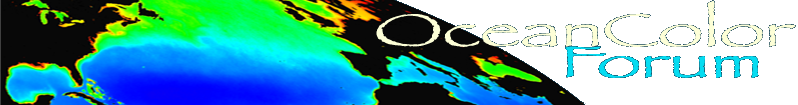The forum is locked.
The Ocean Color Forum has transitioned over to the Earthdata Forum (https://forum.earthdata.nasa.gov/). The information existing below will be retained for historical reference. Please sign into the Earthdata Forum for active user support.
Topic SeaDAS / SeaDAS 6.x Virtual Appliance for Windows / seadas 6.4 virtual Update LUTs and L1 to L2 Processing problem (locked)
I have installed seadas 6.4 in windows 7 with VmWare Linux Ubuntu 10. i
have installed the processing (
http://oceancolor.gsfc.nasa.gov/seadascgi/install_seadas.pl?shell_env=bash&filename=sds6.4_4440d17c.dnld&idl_license=yes&platform=Linux)
and data package(5 above by automatic and th rest by manual) as seen below :
- Base files required to enable data
processing<ftp://samoa.gsfc.nasa.gov/seadas/seadas/seadas_processing_common.tar.gz>
- Linux (32bit) files required to enable data
processing<ftp://samoa.gsfc.nasa.gov/seadas/seadas/seadas_processing_linux.tar.gz>
- Files for processing SeaWiFS
data<ftp://samoa.gsfc.nasa.gov/seadas/seadas/seadas_seawifs.tar.gz>
- Files for processing MODIS Aqua
data<ftp://samoa.gsfc.nasa.gov/seadas/seadas/seadas_modisa.tar.gz>
- Files for processing MODIS Terra
data<ftp://samoa.gsfc.nasa.gov/seadas/seadas/seadas_modist.tar.gz>
- Files for processing MERIS
data<ftp://samoa.gsfc.nasa.gov/seadas/seadas/seadas_meris.tar.gz>
- Files for processing OCTS
data<ftp://samoa.gsfc.nasa.gov/seadas/seadas/seadas_octs.tar.gz>
- Files for processing CZCS
data<ftp://samoa.gsfc.nasa.gov/seadas/seadas/seadas_czcs.tar.gz>
- Extra files required for using the SeaWiFS spectral optimization
algorithm<ftp://samoa.gsfc.nasa.gov/seadas/seadas/seadas_seawifs_soa.tar.gz>
- MODIS Level-0 file and script for performing SeaDAS
benchmarks<ftp://samoa.gsfc.nasa.gov/seadas/seadas/seadas_benchmarks.tar.gz>
- Digital elevation map for processing land, high altitude lakes, and browse/true color
images<ftp://samoa.gsfc.nasa.gov/seadas/seadas/seadas_dem_modis.tar.gz>
In folder seadas 6.2 running in linux version as seen below :
iqbal@ubuntu:~/seadas6.2/config$ seadas -em
IDL Version 7.0 (linux x86 m32). (c) 2007, ITT Visual Information Solutions
% Embedded IDL: NASA GSFC SeaDAS Development, SeaDAS.
% Embedded IDL: NASA GSFC SeaDAS Development, SeaDAS.
SeaDAS Version 6.4 (pid = 3487)
But when i clicked Update>Update Aqua Calibration LUTs as seen below:
update_luts.py aqua --verbose
[ MODIS ]
+ leapsec.dat
+ utcpole.dat
[ MODIS: AQUA ]
Traceback (most recent call last):
File "/home/iqbal/seadas6.2/run/scripts/update_luts.py", line 60, in
<module>
l.update_modis()
File "/home/iqbal/seadas6.2/run/scripts/modules/lut_utils.py", line 113,
in update_modis
luts = os.listdir(outputdir)
OSError: [Errno 2] No such file or directory:
'/home/iqbal/seadas6.2/run/var/modisa/cal/OPER'
also i clicked Update> Update Terra Calibration LUTs as seen below:
update_luts.py terra --verbose
[ MODIS ]
+ leapsec.dat
+ utcpole.dat
[ MODIS: TERRA ]
Traceback (most recent call last):
File "/home/iqbal/seadas6.2/run/scripts/update_luts.py", line 60, in
<module>
l.update_modis()
File "/home/iqbal/seadas6.2/run/scripts/modules/lut_utils.py", line 113,
in update_modis
luts = os.listdir(outputdir)
OSError: [Errno 2] No such file or directory:
'/home/iqbal/seadas6.2/run/var/modist/cal/OPER'
and also i clicked Process>MODIS>L1B to L2 processing, Process>SeaWiFS>L1A
or L1B to L2 Processing, Process>MERIS>L1B to L2 Processing,
Process>OCTS>L1B to L2 Processing, and Process>CZCS>L1A or L1B to L2
Processing as seen as below :
OPENR: Error opening file. Unit:100 File :
/home/iqbal/seadas6/2/run/data/common/aph_default.text Please consult the
supplier
To get and process the data usually use the L1A to L2 Proceesing. There for i need to solve this problem,if anyone have tried and solved it,please let me know. Thank you.
have installed the processing (
http://oceancolor.gsfc.nasa.gov/seadascgi/install_seadas.pl?shell_env=bash&filename=sds6.4_4440d17c.dnld&idl_license=yes&platform=Linux)
and data package(5 above by automatic and th rest by manual) as seen below :
- Base files required to enable data
processing<ftp://samoa.gsfc.nasa.gov/seadas/seadas/seadas_processing_common.tar.gz>
- Linux (32bit) files required to enable data
processing<ftp://samoa.gsfc.nasa.gov/seadas/seadas/seadas_processing_linux.tar.gz>
- Files for processing SeaWiFS
data<ftp://samoa.gsfc.nasa.gov/seadas/seadas/seadas_seawifs.tar.gz>
- Files for processing MODIS Aqua
data<ftp://samoa.gsfc.nasa.gov/seadas/seadas/seadas_modisa.tar.gz>
- Files for processing MODIS Terra
data<ftp://samoa.gsfc.nasa.gov/seadas/seadas/seadas_modist.tar.gz>
- Files for processing MERIS
data<ftp://samoa.gsfc.nasa.gov/seadas/seadas/seadas_meris.tar.gz>
- Files for processing OCTS
data<ftp://samoa.gsfc.nasa.gov/seadas/seadas/seadas_octs.tar.gz>
- Files for processing CZCS
data<ftp://samoa.gsfc.nasa.gov/seadas/seadas/seadas_czcs.tar.gz>
- Extra files required for using the SeaWiFS spectral optimization
algorithm<ftp://samoa.gsfc.nasa.gov/seadas/seadas/seadas_seawifs_soa.tar.gz>
- MODIS Level-0 file and script for performing SeaDAS
benchmarks<ftp://samoa.gsfc.nasa.gov/seadas/seadas/seadas_benchmarks.tar.gz>
- Digital elevation map for processing land, high altitude lakes, and browse/true color
images<ftp://samoa.gsfc.nasa.gov/seadas/seadas/seadas_dem_modis.tar.gz>
In folder seadas 6.2 running in linux version as seen below :
iqbal@ubuntu:~/seadas6.2/config$ seadas -em
IDL Version 7.0 (linux x86 m32). (c) 2007, ITT Visual Information Solutions
% Embedded IDL: NASA GSFC SeaDAS Development, SeaDAS.
% Embedded IDL: NASA GSFC SeaDAS Development, SeaDAS.
SeaDAS Version 6.4 (pid = 3487)
But when i clicked Update>Update Aqua Calibration LUTs as seen below:
update_luts.py aqua --verbose
[ MODIS ]
+ leapsec.dat
+ utcpole.dat
[ MODIS: AQUA ]
Traceback (most recent call last):
File "/home/iqbal/seadas6.2/run/scripts/update_luts.py", line 60, in
<module>
l.update_modis()
File "/home/iqbal/seadas6.2/run/scripts/modules/lut_utils.py", line 113,
in update_modis
luts = os.listdir(outputdir)
OSError: [Errno 2] No such file or directory:
'/home/iqbal/seadas6.2/run/var/modisa/cal/OPER'
also i clicked Update> Update Terra Calibration LUTs as seen below:
update_luts.py terra --verbose
[ MODIS ]
+ leapsec.dat
+ utcpole.dat
[ MODIS: TERRA ]
Traceback (most recent call last):
File "/home/iqbal/seadas6.2/run/scripts/update_luts.py", line 60, in
<module>
l.update_modis()
File "/home/iqbal/seadas6.2/run/scripts/modules/lut_utils.py", line 113,
in update_modis
luts = os.listdir(outputdir)
OSError: [Errno 2] No such file or directory:
'/home/iqbal/seadas6.2/run/var/modist/cal/OPER'
and also i clicked Process>MODIS>L1B to L2 processing, Process>SeaWiFS>L1A
or L1B to L2 Processing, Process>MERIS>L1B to L2 Processing,
Process>OCTS>L1B to L2 Processing, and Process>CZCS>L1A or L1B to L2
Processing as seen as below :
OPENR: Error opening file. Unit:100 File :
/home/iqbal/seadas6/2/run/data/common/aph_default.text Please consult the
supplier
To get and process the data usually use the L1A to L2 Proceesing. There for i need to solve this problem,if anyone have tried and solved it,please let me know. Thank you.
You have in some places "seadas6.2" and in others "seadas6/2" -- perhaps there is a typo in $SEADAS/config/seadas.env.
and later,
OSError: [Errno 2] No such file or directory:
'/home/iqbal/seadas6.2/run/var/modisa/cal/OPER'
and later,
OPENR: Error opening file. Unit:100 File :
/home/iqbal/seadas6/2/run/data/common/aph_default.text Please consult the supplier
So WhiteG,what must i have to do? Could you give me suggestion step by step? Thanks.
I have tried to rename and edit SEADAS/config/seadas.env from folder SEADAS6.2 to SEADAS62 it get another problem no folder such as directory.
It is a bit of a puzzle to know how you can end up with both "seadas6.2" and "seadas6/2". You need to figure out where the "seadas6/2" setting is being made.
You can use "printenv | grep seadas6" to check the environment for entries with "seadas6/2". If there are no such entries then I'm at loss how to explain the
problem.
Normally, most variables are set in "~/seadas6.2/config/seadas.env", so you should examine that file for entries that match the bad lines in the "printenv" output. If you have a "~/.seadas/seadas.env_user_bash" you should also check there. If you make changes, be sure to rerun the "source ~/seadas6.2/config/seadas.env" command. The run "printenv | grep seadas6" again to make sure there are no longer entries with "seadas6/2".
You can use "printenv | grep seadas6" to check the environment for entries with "seadas6/2". If there are no such entries then I'm at loss how to explain the
problem.
Normally, most variables are set in "~/seadas6.2/config/seadas.env", so you should examine that file for entries that match the bad lines in the "printenv" output. If you have a "~/.seadas/seadas.env_user_bash" you should also check there. If you make changes, be sure to rerun the "source ~/seadas6.2/config/seadas.env" command. The run "printenv | grep seadas6" again to make sure there are no longer entries with "seadas6/2".
Are you installing SeaDAS 6.4 over an old 6.2 installation?
To avoid any confusion, it might be best to start in a fresh directory.
To avoid any confusion, it might be best to start in a fresh directory.
Topic SeaDAS / SeaDAS 6.x Virtual Appliance for Windows / seadas 6.4 virtual Update LUTs and L1 to L2 Processing problem (locked)