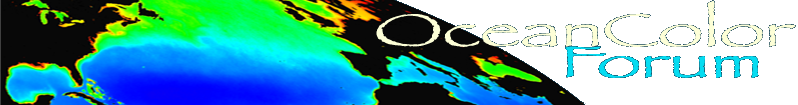The forum is locked.
The Ocean Color Forum has transitioned over to the Earthdata Forum (https://forum.earthdata.nasa.gov/). The information existing below will be retained for historical reference. Please sign into the Earthdata Forum for active user support.
Topic SeaDAS / SeaDAS 6.x Virtual Appliance for Windows / L2 Gen Does Not Do Atmospheric Correction (locked)
When I run L2 Gen with ocean processing enabled the log file says "Atmospheric Correction Disabled" and the output file appears to have no data please help ?
The message "Atmospheric correction disabled" only occurs if
If you set that parameter, then the atmospheric correction will be skipped.
This is NOT the default behavior, so if you simply accept the defaults, the program
should produce a valid, atmospherically corrected file.
Regards,
Sean
atmocor=0If you set that parameter, then the atmospheric correction will be skipped.
This is NOT the default behavior, so if you simply accept the defaults, the program
should produce a valid, atmospherically corrected file.
Regards,
Sean
Hi Sean,
Thank you very much for your help, you are correct, when I keep the default options I do not get the massage "atmospheric correction disabled" and everything is OK, but in the processing option when I only apply Land processing and remove the tick from ocean and atmosphere then, I read somewhere in the middle of the log file
Land processing enabled
Ocean processing enabled
Atmospheric correction disabled
and the L2 file is only a black screen and I dont know if this is normal or I should expect a different L2 file or something has gone wrong ?
Many Thanks
Kayvan
Thank you very much for your help, you are correct, when I keep the default options I do not get the massage "atmospheric correction disabled" and everything is OK, but in the processing option when I only apply Land processing and remove the tick from ocean and atmosphere then, I read somewhere in the middle of the log file
Land processing enabled
Ocean processing enabled
Atmospheric correction disabled
and the L2 file is only a black screen and I dont know if this is normal or I should expect a different L2 file or something has gone wrong ?
Many Thanks
Kayvan
By unchecking 'Atmospheric' under 'Apply Processing' you are setting atmocor=0. Don't do that if you want atmospheric correction to be applied.
Topic SeaDAS / SeaDAS 6.x Virtual Appliance for Windows / L2 Gen Does Not Do Atmospheric Correction (locked)