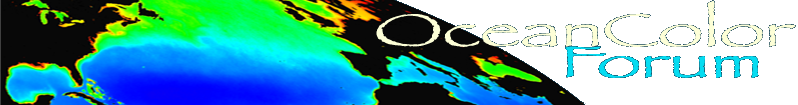The forum is locked.
The Ocean Color Forum has transitioned over to the Earthdata Forum (https://forum.earthdata.nasa.gov/). The information existing below will be retained for historical reference. Please sign into the Earthdata Forum for active user support.
Topic Frequently Asked Questions / SeaDAS 7 FAQ / Linux Users: How Add SeaDAS File Launcher to Desktop Task Bar
Currently the SeaDAS installer for Linux does not automatically create a task bar icon for running SeaDAS. Here is how to manually do this:
Go to the bin directory within your seadas installation directory: /{SEADAS_HOME}/bin
There is a command line launcher file here called "seadas". Note: from the command line you can launch seadas by typing "sh seadas".
The following steps show how to add the clickable SeaDAS application launcher icon to your desktop task bar.
1. Download SeaDAS icon: Download the attached file "app.png" and place it within your seadas bin directory
2. Create the SeaDAS Launcher File: Create a text file called "seadas.desktop" in your seadas bin directory with the following 5 lines of content:
[Desktop Entry]
Name=seadas
Type=Application
Exec=/{SEADAS_HOME}/bin/seadas
Icon=/{SEADAS_HOME}/bin/app.png
Of course, revise {SEADAS_HOME} to be the actual location on your machine.
And yes include "[Desktop Entry]" as the first line of your file.
And no, Exec=~/seadas-7.{x}/bin/seadas won't work (needs to be full exact path name).
3. Revise Permissions on your SeaDAS Launcher File: Go to command line within your seadas bin directory and modify the permissions with the following command: "chmod +x seadas.desktop"
4. Verify SeaDAS Launcher File Works: Open a file browser window and navigate to your seadas bin directory. The file "seadas.desktop" should show the seadas icon and you should be able to click on it and the seadas application launches.
5. Add SeaDAS Launcher File to Task Bar: Within the file browser window, click and drag the "seadas.desktop" file onto your task bar. Now the task bar contains a link to your seadas launcher and you can launch seadas directly from the task bar.
Go to the bin directory within your seadas installation directory: /{SEADAS_HOME}/bin
There is a command line launcher file here called "seadas". Note: from the command line you can launch seadas by typing "sh seadas".
The following steps show how to add the clickable SeaDAS application launcher icon to your desktop task bar.
1. Download SeaDAS icon: Download the attached file "app.png" and place it within your seadas bin directory
2. Create the SeaDAS Launcher File: Create a text file called "seadas.desktop" in your seadas bin directory with the following 5 lines of content:
[Desktop Entry]
Name=seadas
Type=Application
Exec=/{SEADAS_HOME}/bin/seadas
Icon=/{SEADAS_HOME}/bin/app.png
Of course, revise {SEADAS_HOME} to be the actual location on your machine.
And yes include "[Desktop Entry]" as the first line of your file.
And no, Exec=~/seadas-7.{x}/bin/seadas won't work (needs to be full exact path name).
3. Revise Permissions on your SeaDAS Launcher File: Go to command line within your seadas bin directory and modify the permissions with the following command: "chmod +x seadas.desktop"
4. Verify SeaDAS Launcher File Works: Open a file browser window and navigate to your seadas bin directory. The file "seadas.desktop" should show the seadas icon and you should be able to click on it and the seadas application launches.
5. Add SeaDAS Launcher File to Task Bar: Within the file browser window, click and drag the "seadas.desktop" file onto your task bar. Now the task bar contains a link to your seadas launcher and you can launch seadas directly from the task bar.
Attachment: app.png (15k)
Topic Frequently Asked Questions / SeaDAS 7 FAQ / Linux Users: How Add SeaDAS File Launcher to Desktop Task Bar