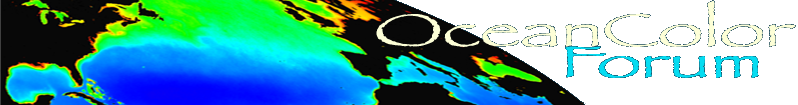The forum is locked.
The Ocean Color Forum has transitioned over to the Earthdata Forum (https://forum.earthdata.nasa.gov/). The information existing below will be retained for historical reference. Please sign into the Earthdata Forum for active user support.
Topic SeaDAS / SeaDAS 6.x Virtual Appliance for Windows / seadasva6.4 L1A to GEO processing error (probably the same issue as the previous post) (locked)
Thanks Bruce for bringing this up. George, I have a similar issue with seadasva6.4.
I am trying 'L1A to Geo Processing' in GUI, and I am getting this error message:
seadas@seadas-vm:/disk01/seadas/shared/modis_data$ seadas
IDL Version 7.0 (linux x86 m32). (c) 2007, ITT Visual Information Solutions
% Embedded IDL: NASA GSFC SeaDAS Development, SeaDAS.
% Embedded IDL: NASA GSFC SeaDAS Development, SeaDAS.
SeaDAS Version 6.4 (pid = 2697)
unix cmd =
$SEADAS/run/scripts/modis_GEO.py /mnt/hgfs/seadas_shared/modis_data/A2012126191000.L1A_LAC.x.hdf -o /mnt/hgfs/seadas_shared/modis_data/A2012126191000.GEO --threshold=95
sh: /disk01/seadas/seadas/run/scripts/modis_GEO.py: not found
exit_status= 127
While the 'modis_GEO.py' file is there:
seadas@seadas-vm:/disk01/seadas$ cd /disk01/seadas/seadas/run/scripts/
seadas@seadas-vm:/disk01/seadas/seadas/run/scripts$ ls
getanc.py modis_L1A.py README.modis_GEO sdsbatch
modis_atteph.py modis_L1B.py README.modis_L1A seadas
modis_geocheck.py modules README.modis_L1A_extract seadas_startup
modis_GEO.py pyverchk.py README.modis_L1B update_luts.py
modis_L1A_extract.py README.getanc README.update_luts
seadas@seadas-vm:/disk01/seadas/seadas/run/scripts$
For your info. my shared folder is working fine after I did 'ln -s /mnt/hgfs/seadas_shared shared' and then restarted seadas.
Since, Bruce had a similar issue, should I have posted my question in that thread?
I am trying 'L1A to Geo Processing' in GUI, and I am getting this error message:
seadas@seadas-vm:/disk01/seadas/shared/modis_data$ seadas
IDL Version 7.0 (linux x86 m32). (c) 2007, ITT Visual Information Solutions
% Embedded IDL: NASA GSFC SeaDAS Development, SeaDAS.
% Embedded IDL: NASA GSFC SeaDAS Development, SeaDAS.
SeaDAS Version 6.4 (pid = 2697)
unix cmd =
$SEADAS/run/scripts/modis_GEO.py /mnt/hgfs/seadas_shared/modis_data/A2012126191000.L1A_LAC.x.hdf -o /mnt/hgfs/seadas_shared/modis_data/A2012126191000.GEO --threshold=95
sh: /disk01/seadas/seadas/run/scripts/modis_GEO.py: not found
exit_status= 127
While the 'modis_GEO.py' file is there:
seadas@seadas-vm:/disk01/seadas$ cd /disk01/seadas/seadas/run/scripts/
seadas@seadas-vm:/disk01/seadas/seadas/run/scripts$ ls
getanc.py modis_L1A.py README.modis_GEO sdsbatch
modis_atteph.py modis_L1B.py README.modis_L1A seadas
modis_geocheck.py modules README.modis_L1A_extract seadas_startup
modis_GEO.py pyverchk.py README.modis_L1B update_luts.py
modis_L1A_extract.py README.getanc README.update_luts
seadas@seadas-vm:/disk01/seadas/seadas/run/scripts$
For your info. my shared folder is working fine after I did 'ln -s /mnt/hgfs/seadas_shared shared' and then restarted seadas.
Since, Bruce had a similar issue, should I have posted my question in that thread?
Check that your python "path" matches the header line in the .py scripts:
http://oceancolor.gsfc.nasa.gov/forum/oceancolor/topic_show.pl?tid=4298
http://oceancolor.gsfc.nasa.gov/forum/oceancolor/topic_show.pl?tid=4298
Yes you are right. The header in the .py scripts says: #! /usr/bin/python26, whereas the python path is /usr/bin/python2.6
I did "sudo ln -s python2.6 python26" to make the script find python. I got a different error message while I was trying to do the same ('L1A to Geo Processing' in GUI):
seadas@seadas-vm:~/shared/modis_data$ seadas
IDL Version 7.0 (linux x86 m32). (c) 2007, ITT Visual Information Solutions
% Embedded IDL: NASA GSFC SeaDAS Development, SeaDAS.
% Embedded IDL: NASA GSFC SeaDAS Development, SeaDAS.
SeaDAS Version 6.4 (pid = 3149)
unix cmd =
$SEADAS/run/scripts/modis_GEO.py /mnt/hgfs/seadas_shared/modis_data/A2012126191000.L1A_LAC.x.hdf -o /mnt/hgfs/seadas_shared/modis_data/A2012126191000.GEO --threshold=95
Searching for first requested record .........
10 EPHEMERIS RECORDS WRITTEN. LAST JED = 2436496.50
20 EPHEMERIS RECORDS WRITTEN. LAST JED = 2436816.50
30 EPHEMERIS RECORDS WRITTEN. LAST JED = 2437136.50
40 EPHEMERIS RECORDS WRITTEN. LAST JED = 2437456.50
50 EPHEMERIS RECORDS WRITTEN. LAST JED = 2437776.50
60 EPHEMERIS RECORDS WRITTEN. LAST JED = 2438096.50
70 EPHEMERIS RECORDS WRITTEN. LAST JED = 2438416.50
80 EPHEMERIS RECORDS WRITTEN. LAST JED = 2438736.50
90 EPHEMERIS RECORDS WRITTEN. LAST JED = 2439056.50
100 EPHEMERIS RECORDS WRITTEN. LAST JED = 2439376.50
110 EPHEMERIS RECORDS WRITTEN. LAST JED = 2439696.50
120 EPHEMERIS RECORDS WRITTEN. LAST JED = 2440016.50
130 EPHEMERIS RECORDS WRITTEN. LAST JED = 2440336.50
140 EPHEMERIS RECORDS WRITTEN. LAST JED = 2440656.50
150 EPHEMERIS RECORDS WRITTEN. LAST JED = 2440976.50
160 EPHEMERIS RECORDS WRITTEN. LAST JED = 2441296.50
170 EPHEMERIS RECORDS WRITTEN. LAST JED = 2441616.50
180 EPHEMERIS RECORDS WRITTEN. LAST JED = 2441936.50
190 EPHEMERIS RECORDS WRITTEN. LAST JED = 2442256.50
200 EPHEMERIS RECORDS WRITTEN. LAST JED = 2442576.50
210 EPHEMERIS RECORDS WRITTEN. LAST JED = 2442896.50
220 EPHEMERIS RECORDS WRITTEN. LAST JED = 2443216.50
230 EPHEMERIS RECORDS WRITTEN. LAST JED = 2443536.50
240 EPHEMERIS RECORDS WRITTEN. LAST JED = 2443856.50
250 EPHEMERIS RECORDS WRITTEN. LAST JED = 2444176.50
260 EPHEMERIS RECORDS WRITTEN. LAST JED = 2444496.50
270 EPHEMERIS RECORDS WRITTEN. LAST JED = 2444816.50
280 EPHEMERIS RECORDS WRITTEN. LAST JED = 2445136.50
290 EPHEMERIS RECORDS WRITTEN. LAST JED = 2445456.50
300 EPHEMERIS RECORDS WRITTEN. LAST JED = 2445776.50
310 EPHEMERIS RECORDS WRITTEN. LAST JED = 2446096.50
320 EPHEMERIS RECORDS WRITTEN. LAST JED = 2446416.50
330 EPHEMERIS RECORDS WRITTEN. LAST JED = 2446736.50
340 EPHEMERIS RECORDS WRITTEN. LAST JED = 2447056.50
350 EPHEMERIS RECORDS WRITTEN. LAST JED = 2447376.50
360 EPHEMERIS RECORDS WRITTEN. LAST JED = 2447696.50
370 EPHEMERIS RECORDS WRITTEN. LAST JED = 2448016.50
380 EPHEMERIS RECORDS WRITTEN. LAST JED = 2448336.50
390 EPHEMERIS RECORDS WRITTEN. LAST JED = 2448656.50
400 EPHEMERIS RECORDS WRITTEN. LAST JED = 2448976.50
410 EPHEMERIS RECORDS WRITTEN. LAST JED = 2449296.50
420 EPHEMERIS RECORDS WRITTEN. LAST JED = 2449616.50
430 EPHEMERIS RECORDS WRITTEN. LAST JED = 2449936.50
440 EPHEMERIS RECORDS WRITTEN. LAST JED = 2450256.50
450 EPHEMERIS RECORDS WRITTEN. LAST JED = 2450576.50
460 EPHEMERIS RECORDS WRITTEN. LAST JED = 2450896.50
470 EPHEMERIS RECORDS WRITTEN. LAST JED = 2451216.50
480 EPHEMERIS RECORDS WRITTEN. LAST JED = 2451536.50
490 EPHEMERIS RECORDS WRITTEN. LAST JED = 2451856.50
500 EPHEMERIS RECORDS WRITTEN. LAST JED = 2452176.50
510 EPHEMERIS RECORDS WRITTEN. LAST JED = 2452496.50
520 EPHEMERIS RECORDS WRITTEN. LAST JED = 2452816.50
530 EPHEMERIS RECORDS WRITTEN. LAST JED = 2453136.50
540 EPHEMERIS RECORDS WRITTEN. LAST JED = 2453456.50
550 EPHEMERIS RECORDS WRITTEN. LAST JED = 2453776.50
560 EPHEMERIS RECORDS WRITTEN. LAST JED = 2454096.50
570 EPHEMERIS RECORDS WRITTEN. LAST JED = 2454416.50
580 EPHEMERIS RECORDS WRITTEN. LAST JED = 2454736.50
590 EPHEMERIS RECORDS WRITTEN. LAST JED = 2455056.50
600 EPHEMERIS RECORDS WRITTEN. LAST JED = 2455376.50
610 EPHEMERIS RECORDS WRITTEN. LAST JED = 2455696.50
620 EPHEMERIS RECORDS WRITTEN. LAST JED = 2456016.50
630 EPHEMERIS RECORDS WRITTEN. LAST JED = 2456336.50
640 EPHEMERIS RECORDS WRITTEN. LAST JED = 2456656.50
650 EPHEMERIS RECORDS WRITTEN. LAST JED = 2456976.50
660 EPHEMERIS RECORDS WRITTEN. LAST JED = 2457296.50
670 EPHEMERIS RECORDS WRITTEN. LAST JED = 2457616.50
680 EPHEMERIS RECORDS WRITTEN. LAST JED = 2457936.50
690 EPHEMERIS RECORDS WRITTEN. LAST JED = 2458256.50
700 EPHEMERIS RECORDS WRITTEN. LAST JED = 2458576.50
710 EPHEMERIS RECORDS WRITTEN. LAST JED = 2458896.50
720 EPHEMERIS RECORDS WRITTEN. LAST JED = 2459216.50
Directory /disk01/seadas/seadas/log does not exist.
Using current working directory for storing the ancillary database file: ancillary_data.db
GEO version: 5.0.14 built on Oct 31 2011 (13:43:00)
Percent valid data (0.00) is less than threshold (95.00)
exit_status= 1
I was able to process the same file using seadasva6.3 earlier. Could you tell me what seems to be the issue here?
I did "sudo ln -s python2.6 python26" to make the script find python. I got a different error message while I was trying to do the same ('L1A to Geo Processing' in GUI):
seadas@seadas-vm:~/shared/modis_data$ seadas
IDL Version 7.0 (linux x86 m32). (c) 2007, ITT Visual Information Solutions
% Embedded IDL: NASA GSFC SeaDAS Development, SeaDAS.
% Embedded IDL: NASA GSFC SeaDAS Development, SeaDAS.
SeaDAS Version 6.4 (pid = 3149)
unix cmd =
$SEADAS/run/scripts/modis_GEO.py /mnt/hgfs/seadas_shared/modis_data/A2012126191000.L1A_LAC.x.hdf -o /mnt/hgfs/seadas_shared/modis_data/A2012126191000.GEO --threshold=95
Searching for first requested record .........
10 EPHEMERIS RECORDS WRITTEN. LAST JED = 2436496.50
20 EPHEMERIS RECORDS WRITTEN. LAST JED = 2436816.50
30 EPHEMERIS RECORDS WRITTEN. LAST JED = 2437136.50
40 EPHEMERIS RECORDS WRITTEN. LAST JED = 2437456.50
50 EPHEMERIS RECORDS WRITTEN. LAST JED = 2437776.50
60 EPHEMERIS RECORDS WRITTEN. LAST JED = 2438096.50
70 EPHEMERIS RECORDS WRITTEN. LAST JED = 2438416.50
80 EPHEMERIS RECORDS WRITTEN. LAST JED = 2438736.50
90 EPHEMERIS RECORDS WRITTEN. LAST JED = 2439056.50
100 EPHEMERIS RECORDS WRITTEN. LAST JED = 2439376.50
110 EPHEMERIS RECORDS WRITTEN. LAST JED = 2439696.50
120 EPHEMERIS RECORDS WRITTEN. LAST JED = 2440016.50
130 EPHEMERIS RECORDS WRITTEN. LAST JED = 2440336.50
140 EPHEMERIS RECORDS WRITTEN. LAST JED = 2440656.50
150 EPHEMERIS RECORDS WRITTEN. LAST JED = 2440976.50
160 EPHEMERIS RECORDS WRITTEN. LAST JED = 2441296.50
170 EPHEMERIS RECORDS WRITTEN. LAST JED = 2441616.50
180 EPHEMERIS RECORDS WRITTEN. LAST JED = 2441936.50
190 EPHEMERIS RECORDS WRITTEN. LAST JED = 2442256.50
200 EPHEMERIS RECORDS WRITTEN. LAST JED = 2442576.50
210 EPHEMERIS RECORDS WRITTEN. LAST JED = 2442896.50
220 EPHEMERIS RECORDS WRITTEN. LAST JED = 2443216.50
230 EPHEMERIS RECORDS WRITTEN. LAST JED = 2443536.50
240 EPHEMERIS RECORDS WRITTEN. LAST JED = 2443856.50
250 EPHEMERIS RECORDS WRITTEN. LAST JED = 2444176.50
260 EPHEMERIS RECORDS WRITTEN. LAST JED = 2444496.50
270 EPHEMERIS RECORDS WRITTEN. LAST JED = 2444816.50
280 EPHEMERIS RECORDS WRITTEN. LAST JED = 2445136.50
290 EPHEMERIS RECORDS WRITTEN. LAST JED = 2445456.50
300 EPHEMERIS RECORDS WRITTEN. LAST JED = 2445776.50
310 EPHEMERIS RECORDS WRITTEN. LAST JED = 2446096.50
320 EPHEMERIS RECORDS WRITTEN. LAST JED = 2446416.50
330 EPHEMERIS RECORDS WRITTEN. LAST JED = 2446736.50
340 EPHEMERIS RECORDS WRITTEN. LAST JED = 2447056.50
350 EPHEMERIS RECORDS WRITTEN. LAST JED = 2447376.50
360 EPHEMERIS RECORDS WRITTEN. LAST JED = 2447696.50
370 EPHEMERIS RECORDS WRITTEN. LAST JED = 2448016.50
380 EPHEMERIS RECORDS WRITTEN. LAST JED = 2448336.50
390 EPHEMERIS RECORDS WRITTEN. LAST JED = 2448656.50
400 EPHEMERIS RECORDS WRITTEN. LAST JED = 2448976.50
410 EPHEMERIS RECORDS WRITTEN. LAST JED = 2449296.50
420 EPHEMERIS RECORDS WRITTEN. LAST JED = 2449616.50
430 EPHEMERIS RECORDS WRITTEN. LAST JED = 2449936.50
440 EPHEMERIS RECORDS WRITTEN. LAST JED = 2450256.50
450 EPHEMERIS RECORDS WRITTEN. LAST JED = 2450576.50
460 EPHEMERIS RECORDS WRITTEN. LAST JED = 2450896.50
470 EPHEMERIS RECORDS WRITTEN. LAST JED = 2451216.50
480 EPHEMERIS RECORDS WRITTEN. LAST JED = 2451536.50
490 EPHEMERIS RECORDS WRITTEN. LAST JED = 2451856.50
500 EPHEMERIS RECORDS WRITTEN. LAST JED = 2452176.50
510 EPHEMERIS RECORDS WRITTEN. LAST JED = 2452496.50
520 EPHEMERIS RECORDS WRITTEN. LAST JED = 2452816.50
530 EPHEMERIS RECORDS WRITTEN. LAST JED = 2453136.50
540 EPHEMERIS RECORDS WRITTEN. LAST JED = 2453456.50
550 EPHEMERIS RECORDS WRITTEN. LAST JED = 2453776.50
560 EPHEMERIS RECORDS WRITTEN. LAST JED = 2454096.50
570 EPHEMERIS RECORDS WRITTEN. LAST JED = 2454416.50
580 EPHEMERIS RECORDS WRITTEN. LAST JED = 2454736.50
590 EPHEMERIS RECORDS WRITTEN. LAST JED = 2455056.50
600 EPHEMERIS RECORDS WRITTEN. LAST JED = 2455376.50
610 EPHEMERIS RECORDS WRITTEN. LAST JED = 2455696.50
620 EPHEMERIS RECORDS WRITTEN. LAST JED = 2456016.50
630 EPHEMERIS RECORDS WRITTEN. LAST JED = 2456336.50
640 EPHEMERIS RECORDS WRITTEN. LAST JED = 2456656.50
650 EPHEMERIS RECORDS WRITTEN. LAST JED = 2456976.50
660 EPHEMERIS RECORDS WRITTEN. LAST JED = 2457296.50
670 EPHEMERIS RECORDS WRITTEN. LAST JED = 2457616.50
680 EPHEMERIS RECORDS WRITTEN. LAST JED = 2457936.50
690 EPHEMERIS RECORDS WRITTEN. LAST JED = 2458256.50
700 EPHEMERIS RECORDS WRITTEN. LAST JED = 2458576.50
710 EPHEMERIS RECORDS WRITTEN. LAST JED = 2458896.50
720 EPHEMERIS RECORDS WRITTEN. LAST JED = 2459216.50
Directory /disk01/seadas/seadas/log does not exist.
Using current working directory for storing the ancillary database file: ancillary_data.db
GEO version: 5.0.14 built on Oct 31 2011 (13:43:00)
Percent valid data (0.00) is less than threshold (95.00)
exit_status= 1
I was able to process the same file using seadasva6.3 earlier. Could you tell me what seems to be the issue here?
Is there a solution to this issue yet?
Could you please attach the LogReport and LogStatus files?
Attached.
Attachment: LogReport.A2012126191000.GEO (936B)
Attachment: LogStatus.A2012126191000.GEO (5k)
The first thing I noticed was:
You need to update your leapsec.dat and utcpole.dat tables.
From the SeaDAS GUI drop-down menu, select
or on the Unix command line enter:
If you'll ever use Terra data, do the same for it. Other MODIS lookup tables will be updated as well.
input time (at UTC Julian Date 2456053.298621) is past end of table --
a linear approximation was used to determine the leap seconds valueYou need to update your leapsec.dat and utcpole.dat tables.
From the SeaDAS GUI drop-down menu, select
Update -> Update Aqua calibration LUTsor on the Unix command line enter:
update_luts.py aqua --verboseIf you'll ever use Terra data, do the same for it. Other MODIS lookup tables will be updated as well.
Thanks. That helped my L1A to GEO processing successfully. However, I am now stuck with the L1A to L1B processing. I checked the log files and it said:
Call to SDnametoindex() failed.
This is most likely due to an invalid file.
(does not meet file specs or is corrupted)
So, I tried it with three different files, however I obtained the same error messages. A month ago I had processed the "A2011276190500.L1A_LAC.x.hdf" file successfully using seadasva3. I tried to process the same file and I obtained the same error message. Here is what I obtained on the xterm window:
seadas@seadas-vm:/disk01/seadas/shared/modis_data/3$ ls
A2011276190500.GEO A2011276190500.L1A_LAC.x.hdf A2011289183500.L1A_LAC.x.hdf ancillary_data.db
seadas@seadas-vm:/disk01/seadas/shared/modis_data/3$ seadas
IDL Version 7.0 (linux x86 m32). (c) 2007, ITT Visual Information Solutions
% Embedded IDL: NASA GSFC SeaDAS Development, SeaDAS.
% Embedded IDL: NASA GSFC SeaDAS Development, SeaDAS.
SeaDAS Version 6.4 (pid = 2794)
unix cmd =
$SEADAS/run/scripts/modis_L1B.py /mnt/hgfs/seadas_shared/modis_data/3/A2011276190500.L1A_LAC.x.hdf /mnt/hgfs/seadas_shared/modis_data/3/A2011276190500.GEO -o /mnt/hgfs/seadas_shared/modis_data/3/A2011276190500.L1B_LAC -k /mnt/hgfs/seadas_shared/modis_data/3/A2011276190500.L1B_HKM -q /mnt/hgfs/seadas_shared/modis_data/3/A2011276190500.L1B_QKM
MYD_PR02 version 6.1.3b built on Oct 31 2011, at 13:42:53
ERROR: MODIS L1B processing failed.
Please examine the LogStatus and LogUser files for more information.
exit_status= 1
seadas@seadas-vm:/disk01/seadas/shared/modis_data/3$
Attached are the log files. What seems to be the problem, can you tell?
Call to SDnametoindex() failed.
This is most likely due to an invalid file.
(does not meet file specs or is corrupted)
So, I tried it with three different files, however I obtained the same error messages. A month ago I had processed the "A2011276190500.L1A_LAC.x.hdf" file successfully using seadasva3. I tried to process the same file and I obtained the same error message. Here is what I obtained on the xterm window:
seadas@seadas-vm:/disk01/seadas/shared/modis_data/3$ ls
A2011276190500.GEO A2011276190500.L1A_LAC.x.hdf A2011289183500.L1A_LAC.x.hdf ancillary_data.db
seadas@seadas-vm:/disk01/seadas/shared/modis_data/3$ seadas
IDL Version 7.0 (linux x86 m32). (c) 2007, ITT Visual Information Solutions
% Embedded IDL: NASA GSFC SeaDAS Development, SeaDAS.
% Embedded IDL: NASA GSFC SeaDAS Development, SeaDAS.
SeaDAS Version 6.4 (pid = 2794)
unix cmd =
$SEADAS/run/scripts/modis_L1B.py /mnt/hgfs/seadas_shared/modis_data/3/A2011276190500.L1A_LAC.x.hdf /mnt/hgfs/seadas_shared/modis_data/3/A2011276190500.GEO -o /mnt/hgfs/seadas_shared/modis_data/3/A2011276190500.L1B_LAC -k /mnt/hgfs/seadas_shared/modis_data/3/A2011276190500.L1B_HKM -q /mnt/hgfs/seadas_shared/modis_data/3/A2011276190500.L1B_QKM
MYD_PR02 version 6.1.3b built on Oct 31 2011, at 13:42:53
ERROR: MODIS L1B processing failed.
Please examine the LogStatus and LogUser files for more information.
exit_status= 1
seadas@seadas-vm:/disk01/seadas/shared/modis_data/3$
Attached are the log files. What seems to be the problem, can you tell?
Attachment: LogReport.A2011276190500.L1B_LAC (1k)
Attachment: LogStatus.A2011276190500.L1B_LAC (1003B)
Attachment: LogUser.A2011276190500.L1B_LAC (421B)
The LogStatus file says:
Did you install the additional files needed for MODIS processing?
TDLUT_GetAlgorithm():MODIS_F_READ_ERROR:295817219
Could not find SDS "Sigma_RVS_RSB" in the file.Did you install the additional files needed for MODIS processing?
ls -l $OCDATAROOT/*modisa
By 'the additional files needed for MODIS processing' do you mean the items in # 8 at http://seadas.gsfc.nasa.gov/seadasva.html. Yes I have installed all these files.
I did "ls -l $OCDATAROOT/*modisa", it said "No such file or directory", however I have the modisa folder in the data directory. That means I have installed it, isn't it?
seadas@seadas-vm:/disk01/seadas/seadas/run/data/modisa$ ls -l $OCDTATAROOT/*modisa
ls: cannot access /*modisa: No such file or directory
seadas@seadas-vm:/disk01/seadas/seadas/run/data/modisa$ cd /disk01/seadas/seadas/run/data/modisa
seadas@seadas-vm:/disk01/seadas/seadas/run/data/modisa$ ls
aerosol l2bin_defaults_OCTEST.par msl12_defaults_AVTEST.par msl12_defaults_QAA.par
cal l2bin_defaults.par msl12_defaults_GIOP01.par msl12_defaults_SST4.par
class l2bin_defaults_PAR.par msl12_defaults_GIOP.par msl12_defaults_SST.par
l1a_scaling.dat l2bin_defaults_PIC.par msl12_defaults_GSM.par msl12_defaults_SSTVAL.par
l1img_defaults.par l2bin_defaults_POC.par msl12_defaults_IOP.par msl12_defaults_VIRSIM.par
l2bin_defaults_AVTEST.par l2bin_defaults_RRS.par msl12_defaults_KDLEE.par msl12_defaults_XM.par
l2bin_defaults_CDOM.par l2bin_defaults_VIRSIM_LNDCLD.par msl12_defaults_KDMOREL.par msl12_filter.dat
l2bin_defaults_CHL.par l2bin_defaults_VIRSIM_OC.par msl12_defaults_OC.par msl12_sensor_info.dat
l2bin_defaults_FLH.par mcf msl12_defaults_OCTEST.par qc
l2bin_defaults_KD490.par modis_aerosol_par.dat msl12_defaults.par rayleigh
seadas@seadas-vm:/disk01/seadas/seadas/run/data/modisa$
I did "ls -l $OCDATAROOT/*modisa", it said "No such file or directory", however I have the modisa folder in the data directory. That means I have installed it, isn't it?
seadas@seadas-vm:/disk01/seadas/seadas/run/data/modisa$ ls -l $OCDTATAROOT/*modisa
ls: cannot access /*modisa: No such file or directory
seadas@seadas-vm:/disk01/seadas/seadas/run/data/modisa$ cd /disk01/seadas/seadas/run/data/modisa
seadas@seadas-vm:/disk01/seadas/seadas/run/data/modisa$ ls
aerosol l2bin_defaults_OCTEST.par msl12_defaults_AVTEST.par msl12_defaults_QAA.par
cal l2bin_defaults.par msl12_defaults_GIOP01.par msl12_defaults_SST4.par
class l2bin_defaults_PAR.par msl12_defaults_GIOP.par msl12_defaults_SST.par
l1a_scaling.dat l2bin_defaults_PIC.par msl12_defaults_GSM.par msl12_defaults_SSTVAL.par
l1img_defaults.par l2bin_defaults_POC.par msl12_defaults_IOP.par msl12_defaults_VIRSIM.par
l2bin_defaults_AVTEST.par l2bin_defaults_RRS.par msl12_defaults_KDLEE.par msl12_defaults_XM.par
l2bin_defaults_CDOM.par l2bin_defaults_VIRSIM_LNDCLD.par msl12_defaults_KDMOREL.par msl12_filter.dat
l2bin_defaults_CHL.par l2bin_defaults_VIRSIM_OC.par msl12_defaults_OC.par msl12_sensor_info.dat
l2bin_defaults_FLH.par mcf msl12_defaults_OCTEST.par qc
l2bin_defaults_KD490.par modis_aerosol_par.dat msl12_defaults.par rayleigh
seadas@seadas-vm:/disk01/seadas/seadas/run/data/modisa$
Looks like you misspelled "$OCDATAROOT", but no matter.
Please also:
Also please attach the *.pcf file.
Please also:
cd /disk01/seadas/seadas/run/var
ls -l modis*/cal/OPERAlso please attach the *.pcf file.
Sorry for the typo. Here it is:
seadas@seadas-vm:/disk01/seadas$ ls -l $OCDATAROOT
total 48
drwxr-xr-x 3 seadas seadas 4096 2011-10-31 14:57 common
drwxr-xr-x 2 seadas seadas 4096 2011-10-31 14:57 czcs
drwxr-xr-x 5 seadas seadas 4096 2011-10-31 14:50 hmodisa
drwxr-xr-x 5 seadas seadas 4096 2011-10-31 14:50 hmodist
drwxr-xr-x 5 seadas seadas 4096 2011-10-31 14:50 meris
drwxr-xr-x 6 seadas seadas 4096 2011-10-31 14:51 modis
drwxr-xr-x 8 seadas seadas 4096 2012-07-26 13:12 modisa
drwxr-xr-x 6 seadas seadas 4096 2011-10-31 14:52 modist
drwxr-xr-x 4 seadas seadas 4096 2011-10-28 13:39 ocm1
drwxr-xr-x 2 seadas seadas 4096 2011-10-31 14:57 ocm2
drwxr-xr-x 2 seadas seadas 4096 2011-10-31 14:57 octs
drwxr-xr-x 11 seadas seadas 4096 2011-10-31 14:57 seawifs
seadas@seadas-vm:/disk01/seadas$ cd /disk01/seadas/seadas/run/var
seadas@seadas-vm:/disk01/seadas/seadas/run/var$ ls -l modis*/cal/OPER
modisa/cal/OPER:
total 5956
-rw-r--r-- 1 seadas seadas 254351 2012-07-25 19:54 MYD02_Emissive_LUTs.V6.1.17.1.hdf
-rw-r--r-- 1 seadas seadas 102016 2012-07-25 19:54 MYD02_QA_LUTs.V6.1.17.1.hdf
-rw-r--r-- 1 seadas seadas 5716724 2012-07-25 19:54 MYD02_Reflective_LUTs.V6.1.17.1.hdf
modist/cal/OPER:
total 6440
-rw-r--r-- 1 seadas seadas 360400 2012-07-25 19:55 MOD02_Emissive_LUTs.V6.1.12.3a.hdf
-rw-r--r-- 1 seadas seadas 149153 2012-07-25 19:55 MOD02_QA_LUTs.V6.1.12.3a.hdf
-rw-r--r-- 1 seadas seadas 6059210 2012-07-25 19:55 MOD02_Reflective_LUTs.V6.1.12.3a.hdf
seadas@seadas-vm:/disk01/seadas/seadas/run/var$
seadas@seadas-vm:/disk01/seadas$ ls -l $OCDATAROOT
total 48
drwxr-xr-x 3 seadas seadas 4096 2011-10-31 14:57 common
drwxr-xr-x 2 seadas seadas 4096 2011-10-31 14:57 czcs
drwxr-xr-x 5 seadas seadas 4096 2011-10-31 14:50 hmodisa
drwxr-xr-x 5 seadas seadas 4096 2011-10-31 14:50 hmodist
drwxr-xr-x 5 seadas seadas 4096 2011-10-31 14:50 meris
drwxr-xr-x 6 seadas seadas 4096 2011-10-31 14:51 modis
drwxr-xr-x 8 seadas seadas 4096 2012-07-26 13:12 modisa
drwxr-xr-x 6 seadas seadas 4096 2011-10-31 14:52 modist
drwxr-xr-x 4 seadas seadas 4096 2011-10-28 13:39 ocm1
drwxr-xr-x 2 seadas seadas 4096 2011-10-31 14:57 ocm2
drwxr-xr-x 2 seadas seadas 4096 2011-10-31 14:57 octs
drwxr-xr-x 11 seadas seadas 4096 2011-10-31 14:57 seawifs
seadas@seadas-vm:/disk01/seadas$ cd /disk01/seadas/seadas/run/var
seadas@seadas-vm:/disk01/seadas/seadas/run/var$ ls -l modis*/cal/OPER
modisa/cal/OPER:
total 5956
-rw-r--r-- 1 seadas seadas 254351 2012-07-25 19:54 MYD02_Emissive_LUTs.V6.1.17.1.hdf
-rw-r--r-- 1 seadas seadas 102016 2012-07-25 19:54 MYD02_QA_LUTs.V6.1.17.1.hdf
-rw-r--r-- 1 seadas seadas 5716724 2012-07-25 19:54 MYD02_Reflective_LUTs.V6.1.17.1.hdf
modist/cal/OPER:
total 6440
-rw-r--r-- 1 seadas seadas 360400 2012-07-25 19:55 MOD02_Emissive_LUTs.V6.1.12.3a.hdf
-rw-r--r-- 1 seadas seadas 149153 2012-07-25 19:55 MOD02_QA_LUTs.V6.1.12.3a.hdf
-rw-r--r-- 1 seadas seadas 6059210 2012-07-25 19:55 MOD02_Reflective_LUTs.V6.1.12.3a.hdf
seadas@seadas-vm:/disk01/seadas/seadas/run/var$
Attachment: A2011276190500.L1B_LAC.pcf (22k)
Aha!
The problem lies not with your various data files, but with a code/lookup table mismatch.
Your version reported:
MYD_PR02 version 6.1.3b built on Oct 31 2011, at 13:42:53
This is an old version of the l1bgen_modisa code. The version distributed with seadas_processing_linux.tar.gz reports:
MYD_PR02 version 6.1.15b built on Jun 1 2012, at 12:34:49
The significance is that the lookup table format has changed. You have the latest LUTs, compatible with version 6.1.15b but not with the earlier executable.
Perhaps your path is set incorrectly?
The result of
should be
The problem lies not with your various data files, but with a code/lookup table mismatch.
Your version reported:
MYD_PR02 version 6.1.3b built on Oct 31 2011, at 13:42:53
This is an old version of the l1bgen_modisa code. The version distributed with seadas_processing_linux.tar.gz reports:
MYD_PR02 version 6.1.15b built on Jun 1 2012, at 12:34:49
The significance is that the lookup table format has changed. You have the latest LUTs, compatible with version 6.1.15b but not with the earlier executable.
Perhaps your path is set incorrectly?
The result of
which l1bgen_modisashould be
/disk01/seadas/seadas/run/bin/linux/l1bgen_modisa
That means I need to make a fresh install of all the items in # 8 at http://seadas.gsfc.nasa.gov/seadasva.html, right?
I upgraded to seadasva6.4 from 6.3, but I installed the old installation files those I had downloaded for 6.3. That's the mistake I did. Now I am going to download all the items from that link and do a fresh install. Am I on the right track? I 'll keep you posted.
Thanks.
I upgraded to seadasva6.4 from 6.3, but I installed the old installation files those I had downloaded for 6.3. That's the mistake I did. Now I am going to download all the items from that link and do a fresh install. Am I on the right track? I 'll keep you posted.
Thanks.
I did a fresh install with the newly downloaded tar.gz files and I could process the GEO and L1B files nicely. Thanks a tons for spotting the error and I am sorry that I didn't install the new version of the tar.gz files at the first place and created all these confusion. Actually my eventual objective was to create HiRes RGB images. At http://oceancolor.gsfc.nasa.gov/forum/oceancolor/topic_show.pl?tid=4528 it is mentioned that l1mapgen can output GeoTIFF files directly. I did:
l1mapgen ifile=A2011276190500.L1B_LAC geofile=A2011276190500.GEO resolution=250 ofile=A2011276190500.tif subsamp=1 resolution=250 north=35 south=29 west=-91 east=-87 width=3000 atmocor=1
and a tif file was generated. Thanks a tons to your whole team to put this functionality for direct GeoTIFF output.
Is there any way I can create RGB images from the VIIRS data?
Thanks again,
Dash
l1mapgen ifile=A2011276190500.L1B_LAC geofile=A2011276190500.GEO resolution=250 ofile=A2011276190500.tif subsamp=1 resolution=250 north=35 south=29 west=-91 east=-87 width=3000 atmocor=1
and a tif file was generated. Thanks a tons to your whole team to put this functionality for direct GeoTIFF output.
Is there any way I can create RGB images from the VIIRS data?
Thanks again,
Dash
Dash -
Glad it worked out. We don't release a new VA without underlying code changes, so it's always best to reinstall those files (except for seadas_dem_modis.tar.gz, which is huge and unchanging).
I'll have to pass the buck to someone else about your GeoTIFF/RGB question.
Glad it worked out. We don't release a new VA without underlying code changes, so it's always best to reinstall those files (except for seadas_dem_modis.tar.gz, which is huge and unchanging).
I'll have to pass the buck to someone else about your GeoTIFF/RGB question.
Hi Dash,
If you use l2gen to produce surface reflectance (rhos) products,
you can combine those into realistic looking true-color images.
I like to use the VIIRS moderate-resolution bands, M5, M4, and M2
for red, green, and blue, respectively.
Regards,
Norman
If you use l2gen to produce surface reflectance (rhos) products,
you can combine those into realistic looking true-color images.
I like to use the VIIRS moderate-resolution bands, M5, M4, and M2
for red, green, and blue, respectively.
Regards,
Norman
Dash,
If you have the VIIRS data tree, you can use l1mapgen for VIIRS as well. As with MODIS, you need to include a geofile in the processing. The ifile to use is the SVM01 file, however all the SVM files need to be present in the working directory.
Sean
If you have the VIIRS data tree, you can use l1mapgen for VIIRS as well. As with MODIS, you need to include a geofile in the processing. The ifile to use is the SVM01 file, however all the SVM files need to be present in the working directory.
Sean
Topic SeaDAS / SeaDAS 6.x Virtual Appliance for Windows / seadasva6.4 L1A to GEO processing error (probably the same issue as the previous post) (locked)